Content for TS 23.280 Word version: 19.2.0
1…
5…
5.2.8…
6
7…
7.3.2
7.4…
7.4.3…
7.5…
8…
9…
9.2.2…
9.2.2.2…
9.3…
10…
10.1.2…
10.1.3…
10.1.4.3…
10.1.4.5…
10.1.5…
10.1.6…
10.2…
10.2.3…
10.2.4.2…
10.2.4.3…
10.2.5…
10.2.7…
10.3…
10.6…
10.7…
10.7.3…
10.7.3.4…
10.7.3.7…
10.7.3.7.3
10.7.3.8…
10.7.3.10…
10.8…
10.8.4…
10.8.5…
10.9…
10.9.3…
10.9.3.5…
10.9.3.8…
10.9.3.9…
10.9.3.9.3…
10.9.3.9.4…
10.9.3.10…
10.9.3.10.4…
10.9.3.10.6…
10.10…
10.10.1.2.3…
10.10.2…
10.10.3…
10.10.3.3…
10.10.3.4…
10.11…
10.11.5…
10.12…
10.13…
10.13.3…
10.13.7…
10.13.10…
10.14…
10.15…
10.15.3…
10.15.3.3…
10.15.3.4…
10.16…
10.17…
10.17.3…
10.17.5…
11…
11.3…
11.5…
11.5.2…
11.5.3…
11.5.3.3.2A…
11.5.4…
A…
B…
C…
10.13.7 Authorised MC service user retrieves MC service user(s) for certain active functional alias(es)
10.13.8 Automatic activation of functional alias(es) within an MC system
10.13.9 Automatic deactivation of functional alias(es) within an MC system
...
...
10.13.7 Authorised MC service user retrieves MC service user(s) for certain active functional alias(es) |R16| p. 271
An authorised MC service user can request the MC service user(s) who have activated the functional alias being queried, for one or more functional aliases.
Figure 10.13.7-1 below illustrates the query of usage of the active functional alias(es) procedure.
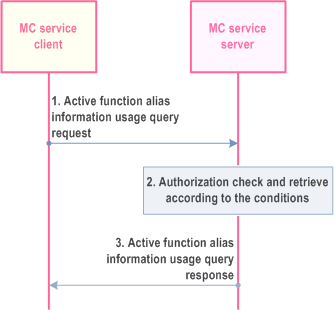
Step 1.
The MC service client of the MC service user requests the list(s) of MC service user(s) who have actived the functional alias being queried, by sending an active functional alias information usage query request. The functional alias(es) to be queried are included.
Step 2.
The MC service server checks whether the MC service user is authorized to perform the query. If authorized, then the MC service server retrieves the requested MC service user(s) information for those MC service users who have actived the functional alias being queried.
Step 3.
The MC service server sends an active functional alias information usage query response including the MC service user information to the MC service client.
10.13.8 Automatic activation of functional alias(es) within an MC system |R16| p. 271
The MC Service Server can automatically activate functional aliases that can be specified by internal or external triggers such as location dependency, schedule, or timer.
The procedure for automatic activation of functional alias(es) within an MC system is illustrated in Figure 10.13.8-1. The MC service client(s) get(s) notified by the MC service server at the time when a functional alias has been activated by the MC service server.
Pre-conditions:
- MC service server may have retrieved the MC service user profile and functional alias policy from the functional alias configuration, for example, which MC service user(s) are authorized to activate which functional alias(es), to use corresponding priorities and other configuration data associated with the functional alias.
- MC service server has already been provisioned with the functional alias(es) information that the MC service client is allowed to activate.
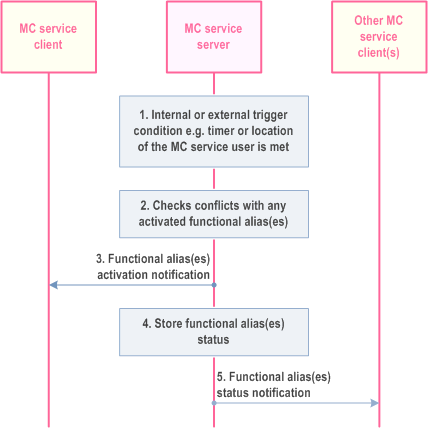
Step 1.
The condition e.g. timer or current location of the MC service user for automatic functional alias(es) activation is met.
Step 2.
The MC service server checks if there are any conflicts with current active functional alias(es).
Step 3.
- If a certain functional alias(es) can be simultaneously active for multiple MC service users and the upper limit of simultaneous MC service users is not reached, the MC service server shall activate the functional alias(es) for the corresponding MC service user and inform all other MC service user(s) that are sharing the same functional alias(es) (step 5).
- If the limit of simultaneous MC service users is reached or the functional alias is not allowed to be shared then the MC service server does not proceed with the functional alias(es) activation procedure or the MC service server can reassign the functional alias, i.e. takeover, from the MC service user currently using the functional alias(es) to the new MC service client.
MC service server notifies the MC service client about the activation of the functional alias(es).
Step 4.
The MC service server stores the functional alias(es) status for the functional alias(es), including date and time of activation.
Step 5.
The MC service server informs all other MC service user(s) sharing the same functional alias(es).
10.13.9 Automatic deactivation of functional alias(es) within an MC system |R16| p. 272
The MC Service Server can automatically activate functional aliases that can be specified by internal or external triggers such as location dependency, schedule, or timer.
The procedure for automatic deactivation of functional alias(es) within an MC system is illustrated in Figure 10.13.9-1. The MC service client(s) get(s) notified by the MC service server at the time when a functional alias has been deactivated by the MC service server.
Pre-conditions:
- MC service server has already retrieved the relevant functional alias(es) information from the configuration (functional alias) management server and has stored the data of the concerning functional alias(es) a MC service user has activated.
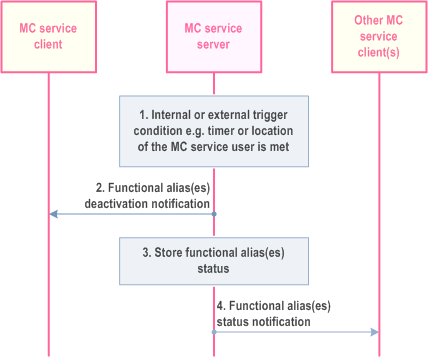
Step 1.
The condition e.g. timer or current location of the MC service user for automatic functional alias(es) deactivation is met. The trigger for deactivation may be done by the MC system or by an authorized external system attached to the MC system.
Step 2.
MC service server notifies the MC service client about the deactivation of the functional alias(es).
Step 3.
The MC service server stores the status, e.g. deactivated, of the concerned functional alias(es) and the corresponding MC service ID(s).
Step 4.
The MC service server informs all other MC service user(s) sharing the same functional alias(es).