Content for TS 23.280 Word version: 19.2.0
1…
5…
5.2.8…
6
7…
7.3.2
7.4…
7.4.3…
7.5…
8…
9…
9.2.2…
9.2.2.2…
9.3…
10…
10.1.2…
10.1.3…
10.1.4.3…
10.1.4.5…
10.1.5…
10.1.6…
10.2…
10.2.3…
10.2.4.2…
10.2.4.3…
10.2.5…
10.2.7…
10.3…
10.6…
10.7…
10.7.3…
10.7.3.4…
10.7.3.7…
10.7.3.7.3
10.7.3.8…
10.7.3.10…
10.8…
10.8.4…
10.8.5…
10.9…
10.9.3…
10.9.3.5…
10.9.3.8…
10.9.3.9…
10.9.3.9.3…
10.9.3.9.4…
10.9.3.10…
10.9.3.10.4…
10.9.3.10.6…
10.10…
10.10.1.2.3…
10.10.2…
10.10.3…
10.10.3.3…
10.10.3.4…
10.11…
10.11.5…
10.12…
10.13…
10.13.3…
10.13.7…
10.13.10…
10.14…
10.15…
10.15.3…
10.15.3.3…
10.15.3.4…
10.16…
10.17…
10.17.3…
10.17.5…
11…
11.3…
11.5…
11.5.2…
11.5.3…
11.5.3.3.2A…
11.5.4…
A…
B…
C…
10.9.3.10.6 Location reporting temporary configuration procedure
10.9.3.11 Restrict location information dissemination procedure
...
...
10.9.3.10.6 Location reporting temporary configuration procedure p. 216
An authorized MC service user in the primary MC system in charge of MC service users either currently completely or partially operating in a partner MC system is able to configure event-based location information for the involved MC service users at any time by sending configuration parameters. Those configuration parameters are temporarily used, while the configuration parameters of the primary MC system are reinstated either by the configuration expiration criteria or by request from the authorized MC service user.
Figure 10.9.3.10.6-1 illustrates the high level procedure of location reporting temporary configuration procedure.
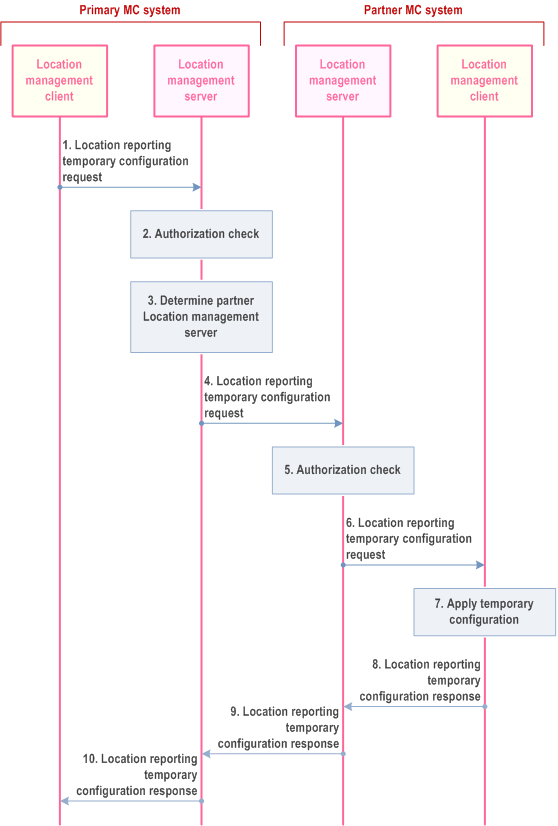
Step 1.
The location management client in the primary MC system requests to configure the location reporting of MC service user(s) located in the partner MC system.
Step 2.
The location management server in the primary MC system checks if the provided information along with the configuration permit the request to proceed.
Step 3.
The location management server in the primary MC system determines that the request has a target in a different MC system.
Step 4.
The location management server in the primary MC system sends the location reporting temporary configuration request to the location management server in the partner MC system.
Step 5.
The location management server in the partner MC system checks if the provided information along with the configuration permit the request to proceed.
Step 6.
The location management server in the partner MC system forwards the location reporting temporary configuration request to the location management client in the partner MC system. The location management server in the partner MC system may adjusts the configuration parameters.
Step 7.
The location management client in the partner MC system applies the temporary configuration parameters and stores the original configuration parameters as well as sets the configuration expiration criteria.
Step 8.
The location management client in the partner MC system sends the location reporting temporary configuration response to the location management server in the partner MC system. The location reporting temporary configuration response includes the full status report on all configuration parameters, even if only one configuration parameter has received a request of adaptation.
Step 9.
The location management server in the partner MC system sends the location reporting temporary configuration response to the location management server in the primary MC system.
Step 10.
The location management server in the primary MC system sends the location reporting temporary configuration response to the location management client in the primary MC system.
10.9.3.11 Restrict location information dissemination procedure |R18| p. 218
The location management client can control the location information dissemination at any time by sending a restrict location information dissemination request to the location management server, which will indicate to the location management server whether the location information can be disseminated further or not.
Figure 10.9.3.11-1 illustrates the high level procedure whether to enable/disable the restriction to distribute the location information further or not.
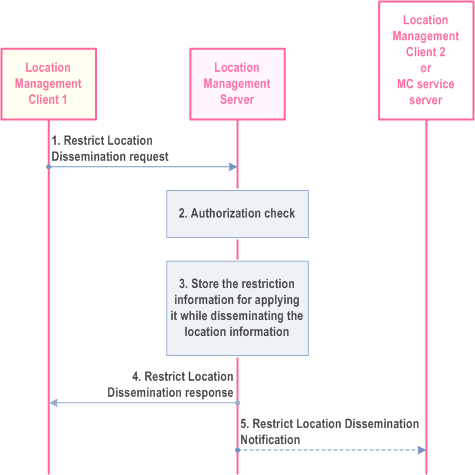
Step 1.
The location management client 1 initiates a request for restricting the location information dissemination, containing an indication to enable the restriction or disable the restriction. By default, the location management server can disable the restriction, i.e. location information of user can be distributed further. The request may provide the list of MC service IDs of MC service users (e.g. based on the role or selected users or any). The list could be pre-defined or dynamic or based on any other criteria.
Step 2.
The location management server checks if the location management client 1 is authorized to restrict the location information dissemination.
Step 3.
The location management server updates restriction information of the reporting location management client 1. If the location management server does not have the restriction record for the location information dissemination of the requesting location management client 1 before, then just store the restriction record for that location management client 1.
Step 4.
The location management server sends the restrict location information dissemination response to the location management client 1 to confirm the status of the restrict location information dissemination request.
Step 5.
The location management server may inform all the subscribed users (in accordance with local policies and local requirements) that the location information from this particular user will be provided or not by sending the restrict location information dissemination notification upon successfully applying restrictions on location dissemination as described in step 3 above.