Content for TS 23.040 Word version: 18.0.0
0…
3…
3.3…
4…
8…
9…
9.2…
9.2.2.2…
9.2.2.3…
9.2.3…
9.2.3.12…
9.2.3.24
9.2.3.24.1…
9.2.3.24.10…
9.2.3.24.10.1.12…
9.2.3.24.10.2…
9.2.3.24.11…
9.2.3.25…
9.3…
10…
10.1.1…
10.1.3…
10.1.5…
10.1.7…
10.1.9…
10.1.11…
10.1.13…
10.1.15…
10.1.17…
10.2
10.2.1…
10.2.3…
10.2.5…
10.2.7…
10.3
11…
A…
C
C.1…
C.3…
C.5…
C.7…
C.9…
C.11…
C.13…
C.15…
D…
E…
F…
G…
G.2…
G.6
G.7
H…
I…
J…
K…
9.2.3.24.10.2 —
9.2.3.24.10.2.1 Example of Basic text formatting and predefined EMS coding
9.2.3.24.10.2.2 Example of User defined Objects EMS coding
9.2.3.24.10.2.3 Concatenation of SMS messages
9.2.3.24.10.3 EMS Formats
9.2.3.24.10.3.1 Sounds
9.2.3.24.10.3.2 Pictures
9.2.3.24.10.3.3 Animation
...
...
9.2.3.24.10.2 — p. 95
An example of the basic concept of coding is given as follows:
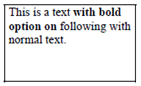 It is also possible to add predefined sounds in the message.
Example:
TP-UDHI=1
It is also possible to add predefined sounds in the message.
Example:
TP-UDHI=1
TP-UDHI=1
SMS User Data Header: UDHL=05, IEI=0A, IEDL=03, IED1=0F, IED2=12, IED3=10
SMS User Data: This is a text with bold option on following with normal text.
Should be displayed as:
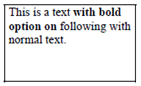
SMS User Data Header: UDHL=08, IEI=0B, IEDL=02, IED1=09,<sound5>, IEI=0B, IEDL=2, IED1=1C, <sound7>
SMS User Data: This is a message with two different sounds.
The sound nr5 shall be played after the 9th received character ("a") and sound nr7 shall be played after the 28th received character ("e").
Example of a message including one small picture is coded as follows:
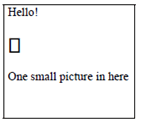 If the message starts with <CR>, then the "unreadable" data in an old terminal will be overwritten by the text, and the user will not see any strange characters. It is possible to insert the same picture several times in the same message. In that case, the TP-UD header shall contain as many IE as the number of occurrences contained in the SM or one segment of a concatenated message. Using defined elements will normally imply that more than one SM is required and therefore concatenation is required.
If the message starts with <CR>, then the "unreadable" data in an old terminal will be overwritten by the text, and the user will not see any strange characters. It is possible to insert the same picture several times in the same message. In that case, the TP-UD header shall contain as many IE as the number of occurrences contained in the SM or one segment of a concatenated message. Using defined elements will normally imply that more than one SM is required and therefore concatenation is required.
TP UDHI=1
SMS User Data Header: UDHL=24, IEI=11, IEIDL=22, IED1=08, <  (small picture 32bytes)>
SMS User Data: Hello!<CR><LF><CR><LF>One small picture in here
(small picture 32bytes)>
SMS User Data: Hello!<CR><LF><CR><LF>One small picture in here
Should be displayed as:
 (small picture 32bytes)>
SMS User Data: Hello!<CR><LF><CR><LF>One small picture in here
(small picture 32bytes)>
SMS User Data: Hello!<CR><LF><CR><LF>One small picture in here
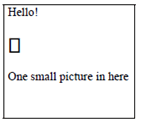
Concatenated messages are required in most cases required when using several types of EMS elements, since it is only possible to send one large picture/large animation/melody in one single SM. After including either of these elements, there are only 4 (or 9 if no concatenation is used) characters left to the text part, and this is usually too little.
If one or more objects are embedded in one segment of a concatenated message, the IE octet indicating its/their position within the SM data cannot be set to a value that would refer to a position in the next segment(s) so that received segments should be processed before all of them have been received. It means that a formatting text that could not be conveyed in one segment shall be split in as many segments as necessary. In that case, the IE relating to the formatting shall be repeated in all the segments in which it will apply.
Example of a message including 2 Large Pictures, 4 Small animations and 2 User defined Melodies together with some text.
The EMS message: <Large Picture1> <User Defined Melody 1> Hello All, This is a real Enhanced Message <Small Animation 1>. I can send <Small Animation 2> and receive <Small Animation 3> really advanced EMS messages <Animation 4> Isn't it impressive? /Lars <User Defined Melody2> <Large Picture 2>
This EMS message has to use concatenated messages and the SM will typically contain the following data:
| SM | User Data Header | User Data |
|---|---|---|
| 1 | IEI=10 (Large Picture) IED1=00 (beginning of the SM) <Large Picture 1 (128 bytes)> | [<CR><LF>] |
| 2 | IEI=0C (User Defined Sound) IED1=00 (beginning of the SM) <User Melody 1 (129bytes max)> | Hello |
| 3 | IEI=0F (Small Animation) IED1=24 (36th position) <Small Animation 1 (32 bytes)> IEI=0F (Small Animation) IED1=2F (47th position) <Small Animation 2 (32 bytes)> | All, This is a real Enhanced Message. I can send and |
| 4 | IEI=0F (Small Animation) IED1=07 (7th position) <Small Animation 3 (32 bytes)> IEI=0F (Small Animation) IED1=25 (37th position) <Small Animation 4 (32 bytes)> | receive really advanced EMS messages. Isn't it impressive? /Lars. |
| 5 | IEI=0C (User Defined Sound) IED1=00 (beginning of the SM) <User Melody 1 (128 bytes max)> | [<CR><LF>] |
| 6 | IEI=10 (Large Picture) IED1=00 (beginning of the SM) <Large Picture 2 (128 bytes)> |
9.2.3.24.10.3 EMS Formats p. 97
Predefined Sounds
There are a number of fixed predefined sounds. Each sound nr corresponds to a specific sound according to the table below. The presentations of these sounds are manufacturer specific.
| Sound nr | Description |
|---|---|
| 0 | Chimes high |
| 1 | Chimes low |
| 2 | Ding |
| 3 | TaDa |
| 4 | Notify |
| 5 | Drum |
| 6 | Claps |
| 7 | FanFar |
| 8 | Chord high |
| 9 | Chord low |
User defined sounds
The user defined sounds are coded according to the iMelody format[33]. The maximum length of a sound is 128 bytes.
Pictures are coded from upper left to lower right and in each byte the most significant bit represent the pixel at the left. The pictures are plain black and white, no colours or grey scales are supported. The bitvalue "0" represents a white pixel and the bitvalue "1" represents a black pixel.
Example:
16*16 picture
| Byte 1 | Byte 2 |
| Byte 3 | Byte 4 |
| … | … |
| … | … |
| Byte 31 | Byte 32 |
Predefined
There are a number of predefined animations. Each animation nr corresponds to a specific animation according to the table below. The way of displaying the animation is manufacturer specific.
| Animation nr | Description |
|---|---|
| 0 | I am ironic, flirty |
| 1 | I am glad |
| 2 | I am sceptic |
| 3 | I am sad |
| 4 | WOW! |
| 5 | I am crying |
| 6 | I am winking |
| 7 | I am laughing |
| 8 | I am indifferent |
| 9 | In love/Kissing |
| 10 | I am confused |
| 11 | Tongue hanging out |
| 12 | I am angry |
| 13 | Wearing glasses |
| 14 | Devil |
User Defined
Animations are coded as 4 sequential pictures, with the first picture sent first.