Content for TS 27.007 Word version: 18.7.0
1…
4…
5…
6…
6.10…
6.20…
7…
7.10…
7.20…
7.30…
7.40…
8…
8.10…
8.20…
8.30…
8.40…
8.50…
8.55
8.56…
8.60…
8.70…
8.80…
9…
10…
10.1.3…
10.1.10…
10.1.20…
10.1.30…
10.1.40…
10.1.50…
10.1.60…
10.1.70…
10.1.80…
10.2…
11…
12…
13…
14…
15…
16…
17…
18…
19…
A
B
C…
E
F
G…
8.50 Mobile originated location request +CMOLR
8.51 Backlight +CBKLT
8.52 Command touch screen action +CTSA
8.53 Command screen orientation +CSO
8.54 Command screen size +CSS
8.54A Command display screen boundary +CDSB
...
...
8.50 Mobile originated location request +CMOLR |R6| p. 162
| Command | Possible response(s) |
|---|---|
| +CMOLR=[<enable>[,<method>[,<hor-acc-set>[,<hor-acc>[,<ver-req>[,<ver-acc-set>[,<ver-acc>[,<vel-req>[,<rep-mode>[,<timeout>[,<interval>[,<shape-rep>[,<plane>[,<NMEA-rep>[,<third-party-address>]]]]]]]]]]]]]]]] | +CME ERROR: <err> |
| +CMOLR? | +CMOLR: <enable>,<method>,<hor-acc-set>,[<hor-acc>],<ver-req>,[<ver-acc-set>],[<ver-acc>],<vel-req>,<rep-mode>,<timeout>,[<interval>],<shape-rep>,[<plane>],[<NMEA-rep>],[<third-party-address>] +CME ERROR: <err> |
| +CMOLR=? | +CMOLR: (list of supported <enable>s),(list of supported <method>s),(list of supported <hor-acc-set>s),(list of supported <hor-acc>s),(list of supported <ver-req>s),(list of supported <ver-acc-set>s),(list of supported <ver-acc>s),(list of supported <vel-req>s),(list of supported <rep-mode>s),(list of supported <timeout>s),(list of supported <interval>s),(list of supported <shape-rep>s),(list of supported <plane>s),(list of supported <NMEA-rep>s),(list of supported <third-party-address>s) |
Description
Set command initiates a mobile originated location request (MO-LR). The parameter <enable> enables or disables positioning and reporting by unsolicited result codes. Reporting can be performed in the format of GAD shapes <location_parameters> or in the format of NMEA strings <NMEA-string> or both. The unsolicited result codes that can be provided are +CMOLRG: <location_parameters> and/or +CMOLRN: <NMEA-string>.
The method to use for positioning is decided by the parameter <method>. The parameters <hor-acc-set>, <hor-acc>, <ver-req>, <ver-acc-set>, <ver-acc> and <vel-req> indicate accuracy for the MO-LR. The parameter <timeout> indicates how long the MS will wait for a report before an unsolicited result code is provided. A single report or periodic reports can be requested by the parameter <rep-mode>. If periodic reports are requested, the time interval between the reports is specified by the parameter <interval>. If GAD shapes are requested, the GAD shapes that will be accepted in the unsolicited result code +CMOLRG: <location_parameters> are defined by the parameter <shape-rep>. The parameter <plane> specifies the signalling to use for MO-LR. The parameter <NMEA-rep> indicates possible restrictions in supported NMEA strings that will be accepted in the unsolicited result code +CMOLRN: <NMEA-string>. The parameter <third-party-address> is used to specify the address when reporting to a third party is specified. Additional information about positioning can be found in TS 25.305. If positioning-data cannot be provided at a timeout, the unsolicited result +CMOLRE is provided. Refer to clause 9.2 and clause 9.3 for possible <err> values.
Read command returns the current settings of the parameters <enable>, <method>, <hor-acc-set>, <hor-acc>, <ver-req>, <ver-acc-set>, <ver-acc>, <vel-req>, <rep-mode>, <timeout>, <interval> <shape-rep>, <plane>, <NMEA-rep> and <third-party-address>. The parameters <hor-acc>, <ver-acc-set>, <ver-acc> and <plane> are only applicable in certain configurations. The parameter <interval> is only applicable if periodic reporting is specified. The parameter <NMEA-rep> is only applicable if reporting is specified by NMEA strings. The parameter <third-party-address> is only applicable if reporting to third party is specified.
Test command returns the supported values and ranges.
Defined values
<enable>
integer type. Enables and disables reporting location as a result of a MO-LR. Only one <method> can be enabled at any given time.
0 (default)
<method>
Disables reporting and positioning.
1
Enables reporting of NMEA strings by unsolicited result code +CMOLRN: <NMEA-string>.
Lack of data at each timeout is indicated by an unsolicited result code +CMOLRE.
2
Enables reporting of GAD shapes by unsolicited result code +CMOLRG: <location_parameters>.
Lack of data at each timeout is indicated by an unsolicited result code +CMOLRE.
3
Enables reporting of NMEA strings and GAD shapes by unsolicited result codes
+CMOLRG: <location_parameters> and +CMOLRN: <NMEA-string>.
Lack of data at each timeout is indicated by an unsolicited result code +CMOLRE.
integer type. Method for MO-LR. The default value is implementation specific.
0
<hor-acc-set>
Unassisted GPS. Autonomous GPS only, no use of assistance data.
1
Assisted GPS (see NOTE 2).
2
Assisted GANSS (see NOTE 2).
3
Assisted GPS and GANSS (see NOTE 2).
4
Basic self location (the network determines the position technology).
5
Transfer to third party. This method makes the parameters <shape-rep> and <NMEA-rep> irrelevant (any values are accepted and disregarded). The third party address is given in the parameter <third-party-address> (see NOTE 3).
6
Retrieval from third party. This method is to get the position estimate of the third party. The third party address is given in the parameter <third-party-address>.
integer type.
0 (default)
<hor-acc>
Horisontal accuracy not set/specified.
1
Horizontal accuracy set in parameter <hor-acc>.
integer type. Requested accuracy as horizontal uncertainty exponent (refer to clause 6.2 of TS 23.032). The value range is 0-127. The default value is implementation specific.
<ver-req>
integer type.
0 (default)
<ver-acc-set>
Vertical coordinate (altitude) is not requested, 2D location fix is acceptable. The parameters <ver-acc-set> and <ver-acc> do not apply.
1
Vertical coordinate (altitude) is requested, 3D location fix is required.
integer type.
0 (default)
<ver-acc>
Vertical accuracy not set/specified.
1
Vertical accuracy set/specified in parameter <ver-acc>.
integer type. Requested accuracy as vertical uncertainty exponent (refer to clause 6.4 of TS 23.032). The value range is 0-127. The default value is implementation specific.
<vel-req>
integer type. Requested velocity type (refer to clause 8.6 of TS 23.032).
0 (default)
<rep-mode>
Velocity not requested.
1
Horizontal velocity requested.
2
Horizontal velocity and vertical velocity requested.
3
Horizontal velocity with uncertainty requested.
4
Horizontal velocity with uncertainty and vertical velocity with uncertainty requested.
integer type. Reporting mode. The default value is implementation specific.
0
<timeout>
Single report, the timeout for the MO-LR response request is specified by <timeout>.
1
Periodic reporting, the timeout for each MO-LR response request is specified by <timeout> and the interval between each MO-LR is specified by <interval>.
integer type. Indicates how long the MS will wait for a response after a MO-LR. The value range is in seconds from 1 to 65535. The default value is implementation specific.
<interval>
integer type. The parameter is applicable to periodic reporting only. Determine the interval between periodic MO-LRs. The value range is in seconds from 1 to 65535, and must be greater than or equal to <timeout>. The default value is implementation specific.
<shape-rep>
integer type. This parameter is a sum of integers each representing a certain GAD shape that will be accepted in the unsolicited result code +CMOLRG: <location_parameters>. Note that only one GAD shape is present per unsolicited result code. The default value is implementation specific.
1
<plane>
Ellipsoid point.
2
Ellipsoid point with uncertainty circle.
4
Ellipsoid point with uncertainty ellipse.
8
Polygon.
16
Ellipsoid point with altitude.
32
Ellipsoid point with altitude and uncertainty ellipsoid.
64
Ellipsoid arc.
integer type. The parameter specifies whether the control plane, SUPL or LCS-UPP will be used for MO-LR.
0 (default)
<NMEA-rep>
Control plane.
1
Secure user plane (SUPL).
2
Location service user plane (LCS-UPP).
string type. The supported NMEA strings that will be accepted in the unsolicited result code +CMOLRN: <NMEA-string> are specified as a comma separated values inside one string. If the parameter is omitted or an empty string is given, no restrictions apply and all NMEA strings are supported. The default value is that all strings are supported.
Example of NMEA strings:
<third-party-address>
"$GPRMC,$GPGSA,$GPGSV"
string type. The parameter is applicable to reporting to third party only, and specifies the address to the third party. This parameter has to be specified when <method> value is set to 5 or 6.
<location_parameters>
string type in UTF-8. This parameter provides XML-formatted strings of GAD-shape positioning data as defined in Table 8.50-2. This parameter shall not be subject to conventional character conversion as per +CSCS. The XML according to the DTD in Table 8.50-2 may be provided in one or multiple unsolicited result codes.
<?xml version="1.0" ?>
<!DOCTYPE location_parameters [
<!ELEMENT location_parameters (time?,direction?,shape_data,velocity_data?)>
<!ELEMENT time (#PCDATA)>
<!ELEMENT direction (#PCDATA)>
<!ELEMENT shape_data (ellipsoid_point|
ellipsoid_point_uncert_circle|
ellipsoid_point_uncert_ellipse|
polygon|
ellipsoid_point_alt|
ellipsoid_point_alt_uncertellipse|
ellips_arc)>
<!ELEMENT ellipsoid_point (coordinate)>
<!ELEMENT coordinate (latitude,longitude)>
<!ELEMENT latitude (north,degrees)>
<!ELEMENT north (#PCDATA)>
<!ELEMENT degrees (#PCDATA)>
<!ELEMENT longitude (#PCDATA)>
<!ELEMENT ellipsoid_point_uncert_circle
(coordinate,
uncert_circle)>
<!ELEMENT uncert_circle (#PCDATA)>
<!ELEMENT ellipsoid_point_uncert_ellipse
(coordinate,
uncert_ellipse)>
<!ELEMENT uncert_ellipse
(uncert_semi_major,
uncert_semi_minor,
orient_major,
confidence)>
<!ELEMENT uncert_semi_major (#PCDATA)>
<!ELEMENT uncert_semi_minor (#PCDATA)>
<!ELEMENT orient_major (#PCDATA)>
<!ELEMENT confidence (#PCDATA)>
<!ELEMENT polygon (coordinate+)>
<!ELEMENT ellipsoid_point_alt
(coordinate,
altitude)>
<!ELEMENT altitude (height_above_surface,height)>
<!ELEMENT height_above_surface (#PCDATA)>
<!ELEMENT height (#PCDATA)>
<!ELEMENT ellipsoid_point_alt_uncertellipse
(coordinate,
altitude,
uncert_semi_major,
uncert_semi_minor,
orient_major,
confidence,
uncert_alt)>
<!ELEMENT uncert_alt (#PCDATA)>
<!ELEMENT ellips_arc
(coordinate,
inner_rad,
uncert_rad,
offset_angle,
included_angle,
confidence)>
<!ELEMENT inner_rad (#PCDATA)>
<!ELEMENT uncert_rad (#PCDATA)>
<!ELEMENT offset_angle (#PCDATA)>
<!ELEMENT included_angle (#PCDATA)>
<!ELEMENT velocity_data(hor_velocity?,
vert_velocity?,
vert_velocity_direction?,
hor_uncert?,
vert_uncert?)>
<!ELEMENT hor_velocity (#PCDATA)>
<!ELEMENT vert_velocity (#PCDATA)>
<!ELEMENT vert_velocity_direction (#PCDATA)>
<!ELEMENT hor_uncert (#PCDATA)>
<!ELEMENT vert_uncert (#PCDATA)>
]>
|
<NMEA-string>
Implementation
string type in UTF-8. This parameter provides an NMEA-string as defined in IEC 61162 [78]. This parameter shall not be subject to conventional character conversion as per +CSCS.
Example:
+CMOLRN: "$GPRMC,235947.000,V,0000.0000,N,00000.0000,E,,,041299,,*1D<CR><LF>&"
Optional.
8.51 Backlight +CBKLT |R8| p. 166
| Command | Possible response(s) |
|---|---|
| +CBKLT=[<state>[,<duration>]] | +CME ERROR: <err> |
| +CBKLT? | +CBKLT: <state>,[<duration>] +CME ERROR: <err> |
| +CBKLT=? | +CBKLT: (list of supported <state>s) +CME ERROR: <err> |
Description
This command is used to enable or disable the backlight of the MT's main display. The backlight can be enabled indefinitely or the duration shall be indicated as a specified period of time (in seconds). Refer to clause 9.2 for possible <err> values.
Read command returns the current state and duration (in seconds) if applicable.
Test command returns supported values as a compound value.
Defined values
<state>
Implementation
integer type
0
<duration>
disable
1
enable for the duration specified
2
enable indefinitely
3 (default)
enable for a short duration specified by the UE manufacturer
integer type. The range (if seconds) is manufacturer specific.
xxxx
in seconds
Optional.
8.52 Command touch screen action +CTSA |R8| p. 167
| Command | Possible response(s) |
|---|---|
| +CTSA=<action>,<x>,<y>,<id>[,<duration>] | +CME ERROR: <err> |
| +CTSA=? | +CTSA: (list of supported <action>s) |
Description
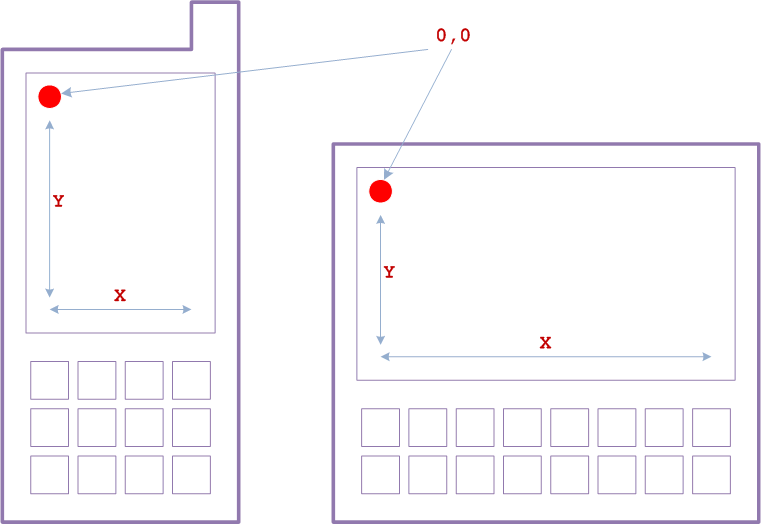 Defined values
Defined values
This command is used to emulate a touch screen action on the mobile equipment (ME). If emulation fails with an ME error, +CME ERROR: <err> is returned. Refer to clause 9.2 for possible <err> values.
This command should be accepted (OK returned) before actually emulating the touch screen action.
Test command returns the list of supported actions for the mobile equipment.
The top left corner of the touch screen is defined as the 0, 0 point, see Figure 8.52-1. This coordinate does not change regardless of the display mode (portrait or landscape). All coordinate values are non-negative integers.
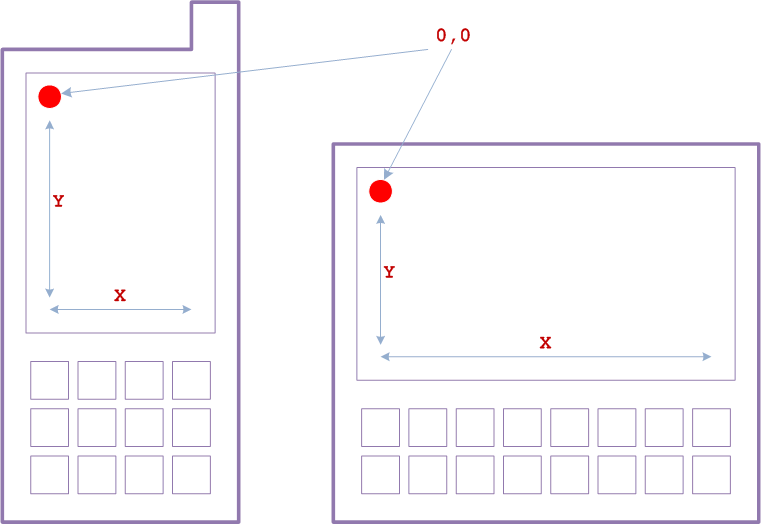
<action>
integer type
0
<x>
Release. Emulates the user releasing the touch screen at the <x>, <y> coordinates.
1
Depress. Emulates the user depressing the touch screen at location <x>, <y>.
2
Single Tap. Emulates the user performing a single tap action at the <x>, <y> location. The timing required to emulate a single tap shall be handled by the mobile equipment.
3
Double Tap. Emulates the user performing a double tap action at the <x>, <y> location. The timing required to emulate a double tap shall be handled by the mobile equipment.
integer type. The horizontal x coordinate location of the action performed on the touch screen.
<y>
integer type. The vertical y coordinate location of the action performed on the touch screen.
<id>
integer type. A positive integer value. If id is a non-zero integer value N, then it represents, or correlates with, the Nth simultaneous touch action performed on the touch screen. If id is 0 then the touch screen action is an initial touch screen action or the touch screen action is correlated with the initial touch action.
<duration>
integer type (the value range is in milliseconds from 1 to 65535). Emulates the user releasing the touch screen at the <x>, <y> coordinates after duration milliseconds. If the value is set to 0, then a duration is not indicated.
Examples:
| User Action | Syntax | Description |
|---|---|---|
| Depress | AT+CTSA=1,25,45 | This will emulate a user pressing down on the ME touch screen at the 25, 45 coordinates. |
| Release | AT+CTSA=0,25,45 | This will emulate a user releasing the touch screen at the 25, 45 coordinates. |
| Single Tap | AT+CTSA=2,25,45 | This will emulate a user single tapping the touch screen at the 25, 45 coordinates. |
| Double Tap | AT+CTSA=3,25,45 | This will emulate a user double tapping the touch screen at the 25, 45 coordinates. |
| Drag | AT+CTSA=1,10,10; +CTSA=0,50,50 | This will emulate a user touching at 10,10, dragging to 50,50, and releasing. |
| Draw | AT+CTSA=1,10,10; +CTSA=1,50,50; +CTSA=0,100,100 | This will emulate a user touching at 10,10, then dragging to 50,50, then dragging to 100,100 and finally releasing the touch screen at 100,100. |
| Multi Touch | AT+CTSA=1,10,10,0; +CTSA=1,50,50,1; +CTSA=0,60,60,1; +CTSA=0,100,100,0 | This will emulate a user initiating a first gesture touching at 10,10, then simultaneously initiating a second gesture at 50,50, then dragging the second gesture from 50, 50 to 60,60. The user releases the second gesture at 60. 60 while simultaneously dragging the first gesture from 10,10 to 100,100 and finally releasing the touch screen at 100,100. |
| Long Depress | AT+CTSA=1,10,10,0; +CTSA=0,10,10,0,3000 | This will emulate a user touching at coordinates 10,10, and releasing the touch screen at coordinates 10, 10, after 3 seconds.> |
Implementation
Optional.
8.53 Command screen orientation +CSO |R8| p. 169
| Command | Possible response(s) |
|---|---|
| +CSO=<orientation>[,<CurrentTopSide>] | +CME ERROR: <err> |
| +CSO? | +CSO: <orientation>[,<CurrentTopSide>] +CME ERROR: <err> |
| +CSO=? | +CSO: (list of supported <orientation>s) +CME ERROR: <err> |
Description
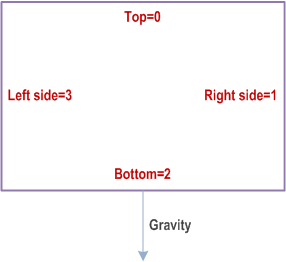
This command is used to set or read back the orientation of the screen on the mobile equipment (ME). The ME may override the setting via a key press or touch screen action. In addition to setting portrait mode and landscape mode, the command is used by the TE to set a reference orientation for the screen on the ME. The physical orientation of the ME shall not override this command. If emulation fails with an ME error, +CME ERROR: <err> is returned. Refer to clause 9.2 for possible <err> values.
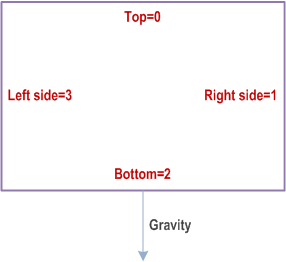
This command should be accepted (OK returned) before actually performing the action.
Read command returns the current settings.
Test command returns the list of supported orientations for the mobile equipment as a compound value.
Defined values
<orientation>
integer type
0
<CurrentTopSide>
Portrait. The device is in portrait mode.
1
Landscape. The device is in landscape mode.
2
Any. The top of the ME's screen is identified by <CurrentTopSide> parameter, identifying a side of the screen of the ME.
integer type, representing the label of the side that is the top of the screen. The default value is manufacturer specific.
0
Examples:
Top. The ME is in the normal operating mode (see Figure 8.53-1).
1
Right side. The side labelled right side is the side that is the top of the screen.
2
Bottom. The side labelled bottom is the side that is the top of the screen.
3
Left side. The side labelled left side is the side that is the top of the screen.
| Action | Syntax | Description |
|---|---|---|
| Get Orientation | AT+CSO? | This will return the current orientation of the screen device. |
| Set Orientation | AT+CSO=0 | This will set the current orientation of the screen device to portrait. |
| Set Orientation | AT+CSO=2,3 | The right side is the current top side (e.g. the top can be determined relative to gravitational forces) and identifies the TE's reference orientation for the screen on the device. |
Implementation
Optional.
8.54 Command screen size +CSS |R8| p. 171
| Command | Possible response(s) |
|---|---|
| +CSS | +CSS: <Max_X>,<Max_Y> +CME ERROR: <err> |
| +CSS=? |
Description
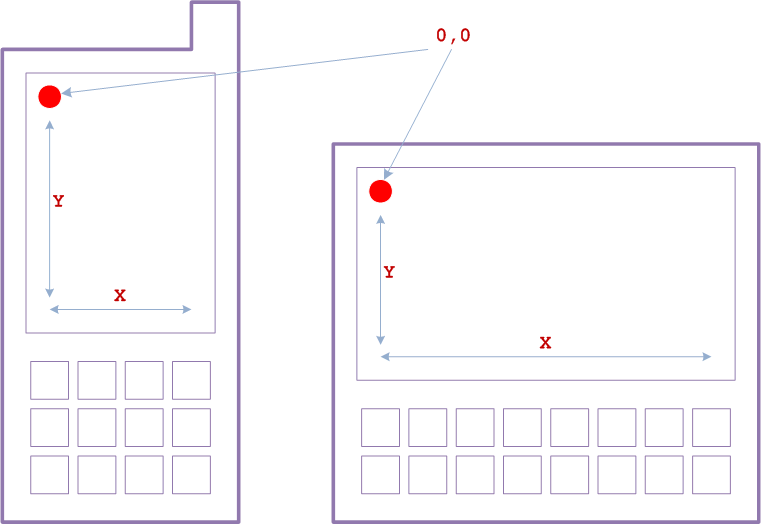 Defined values
Defined values
The execution of this command will get the size (in pixels) of the ME's (touch) screen.
The x-axis and y-axis will be based on a single normal operating mode of the ME, see Figure 8.54-1. The 0,0 point will always be located at the top left corner of the screen in the normal operating mode. Changing the ME's mode from e.g. portrait mode to landscape mode does not change the physical location of 0,0 or how the x and y axes are interpreted.
If emulation fails with an ME error, +CME ERROR: <err> is returned. Refer to clause 9.2 for possible <err> values. This command should be accepted (OK returned) before returning the screen size of the device.
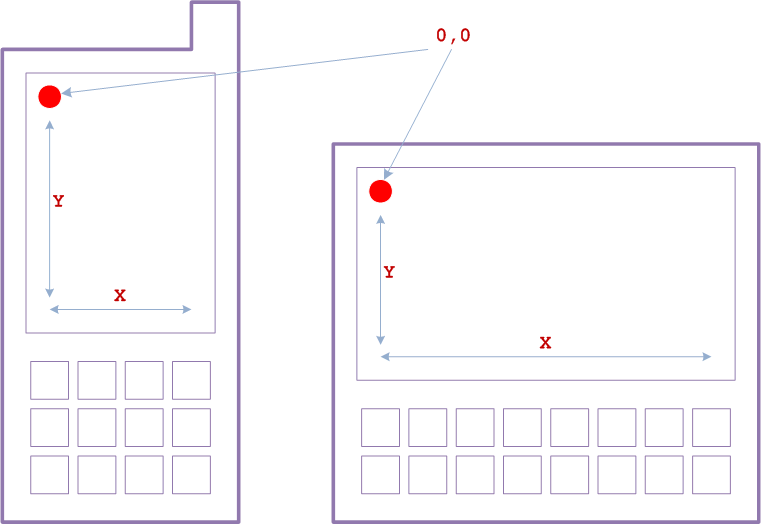
<Max_X>
Implementation
integer type. Must be a positive integer representing the maxium width of the screen.
<Max_Y>
integer type. Must be a positive integer representing the maximum height of the screen
Optional.
8.54A Command display screen boundary +CDSB |R11| p. 172
| Command | Possible response(s) |
|---|---|
| +CDSB | +CDSB: <Top_Left_X>,<Top_Left_Y>,<Bottom_Right_X>,<Bottom_Right_Y>[,<Width_of_the_Boundary>] +CME ERROR: <err> |
| +CDSB=? |
Description
The execution of this command will identify the boundary between a display area and a non-display area of the ME's (touch) screen. If the display area of the (touch) screen is the same size as the (touch) screen, the values <Top_Left_X>, <Top_Left_Y> are set to 0, and the values <Bottom_Right_X>, <Bottom_Right_Y> match the values returned by the command +CSS (see clause 8.54).
As in clause 8.54, the x-axis and y-axis will be based on a single normal operating mode of the ME.
If emulation fails with an ME error, +CME ERROR: <err> is returned. Refer to clause 9.2 for possible <err> values.
Defined values
<Top_Left_X>
Implementation
integer type. Must be a positive integer representing the top left pixel X coordinate of the boundary.
<Top_Left_Y>
integer type. Must be a positive integer representing the top left pixel Y coordinate of the boundary.
<Bottom_Right_X>
integer type. Must be a positive integer representing the bottom right pixel X coordinate of the boundary.
<Bottom_Right_Y>
integer type. Must be a positive integer representing the bottom right pixel Y coordinate of the boundary.
<Width_of_the_Boundary>
integer type (the value range is in pixels, and starts at 1. The maximum value is implementation specific). Representing the width of the boundary, by default the width is 1 pixel. If the integer value is positive, the boundary is part of the display area of the ME's (touch) screen. If the integer value is negative, the boundary is part of the non-display area of the ME's (touch) screen.
Optional.