Content for TS 27.007 Word version: 18.7.0
1…
4…
5…
6…
6.10…
6.20…
7…
7.10…
7.20…
7.30…
7.40…
8…
8.10…
8.20…
8.30…
8.40…
8.50…
8.55
8.56…
8.60…
8.70…
8.80…
9…
10…
10.1.3…
10.1.10…
10.1.20…
10.1.30…
10.1.40…
10.1.50…
10.1.60…
10.1.70…
10.1.80…
10.2…
11…
12…
13…
14…
15…
16…
17…
18…
19…
A
B
C…
E
F
G…
8 Mobile termination control and status commands
8.0 General
8.1 Phone activity status +CPAS
8.2 Set phone functionality +CFUN
8.3 Enter PIN +CPIN
8.4 Battery charge +CBC
8.5 Signal quality +CSQ
8.6 Mobile termination control mode +CMEC
8.7 Keypad control +CKPD
8.8 Display control +CDIS
8.9 Indicator control +CIND
...
...
8 Mobile termination control and status commands p. 116
8.0 General |R8| p. 116
This clause includes commands for MT power, keypad, touch screen, display and indicator handling. Also commands for selecting, reading and writing of phonebooks, and setting real-time clock facilities are specified. Two commands are specified for accessing SIM/UICC database records in a general way.
Figure 7 illustrates the effect of these commands. Command Phone Activity Status +CPAS indicates the current general activity status of the MT. Command Set Phone Functionality +CFUN is used to set the MT to different power consumption states. Command Enter PIN +CPIN is used to enter MT passwords which are needed before any other functionality of the MT can be used (e.g. SIM PIN, PUK). Commands Generic SIM Access +CSIM and Restricted SIM Access +CRSM can be used to access all data in SIM/UICC. Commands Battery Charge +CBC and Signal Quality +CSQ are same as in TIA IS-135 [16] and they are used to query the battery charge of the MT and the current RSSI of the MT. Command Mobile Termination Control Mode +CMEC is used to select the controlling unit of MT keypad, display touch screen, and indicators. Controlling commands for the TE are Keypad Emulation +CKPD, Display Control +CDIS, Touch Screen Emulation +CTSA, and Indicator Control +CIND. If corresponding event reporting is enabled with command Mobile Termination Event Reporting +CMER, +CKEV is the result code of a keypad event, +CDEV is the result code of a display event, +CTEV is the result code of a touch screen event, +COEV is the result code of a display orientation event, and +CIEV is the result code of an indicator event. Phonebook commands are Select Phonebook Memory Storage +CPBS, Read Phonebook Entries +CPBR, Find Phonebook Entries +CPBF and Write Phonebook Entry +CPBW. Additional command Clock +CCLK can be used to control the real-time clock of the MT if available. Command Alarm +CALA sets possible alarm clock facilities of the MT.
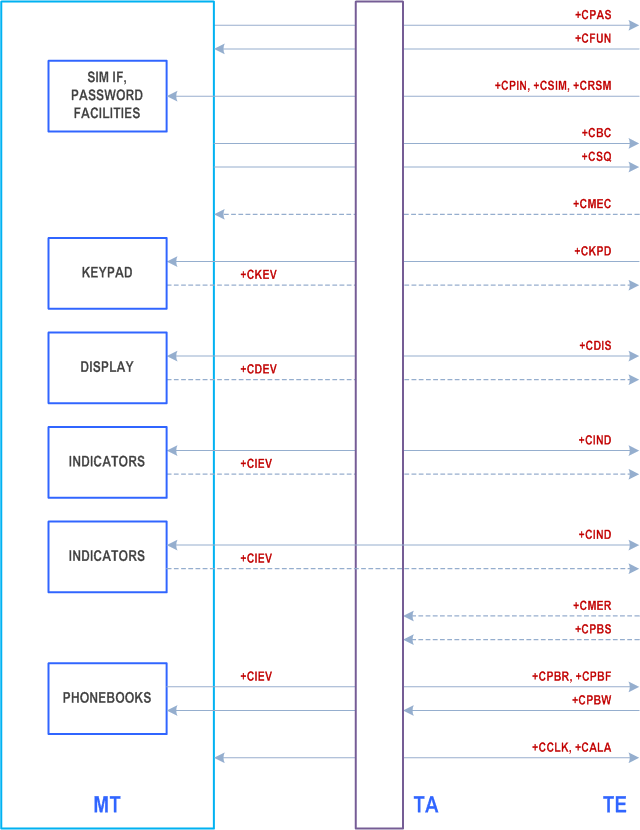
8.1 Phone activity status +CPAS p. 117
| Command | Possible response(s) |
|---|---|
| +CPAS | +CPAS: <pas> +CME ERROR: <err> |
| +CPAS=? | +CPAS: (list of supported <pas>s) +CME ERROR: <err> |
Description
Execution command returns the activity status <pas> of the MT. It can be used to interrogate the MT before requesting action from the phone. Refer to clause 9.2 for possible <err> values.
Test command returns values supported by the MT as a compound value.
Defined values
<pas>
Implementation
integer type
0
ready (MT allows commands from TA/TE)
1
unavailable (MT does not allow commands from TA/TE)
2
unknown (MT is not guaranteed to respond to instructions)
3
ringing (MT is ready for commands from TA/TE, but the ringer is active)
4
call in progress (MT is ready for commands from TA/TE, but a call is in progress)
5
asleep (MT is unable to process commands from TA/TE because it is in a low functionality state)
all other values below 128 are reserved by the present document.
Mandatory when MT can be operated from TE (refer to clause "Mobile termination control mode +CMEC").
8.2 Set phone functionality +CFUN p. 118
| Command | Possible response(s) |
|---|---|
| +CFUN=[<fun>[,<rst>]] | +CME ERROR: <err> |
| +CFUN? | +CFUN: <fun> +CME ERROR: <err> |
| +CFUN=? | +CFUN: (list of supported <fun>s),(list of supported <rst>s) +CME ERROR: <err> |
Description
Set command selects the level of functionality <fun> in the MT. Level "full functionality" is where the highest level of power is drawn. "Minimum functionality" is where minimum power is drawn. Level of functionality between these may also be specified by manufacturers. When supported by manufacturers, MT resetting with <rst> parameter may be utilized. Refer to clause 9.2 for possible <err> values.
Read command returns the current setting of <fun>.
Test command returns values supported by the MT as compound values.
Defined values
<fun>
Implementation
integer type
0 (default)
<rst>
minimum functionality
1
full functionality. Enable (turn on) the transmit and receive RF circuits for all supported radio access technologies. For MTs supporting +CSRA, this equals the RATs indicated by the response of +CSRA=?. Current +CSRA setting is ignored. It is not required that the MT transmit and receive RF circuits are in a disabled state for this setting to have effect.
2
disable (turn off) MT transmit RF circuits only
3
disable (turn off) MT receive RF circuits only
4
disable (turn off) both MT transmit and receive RF circuits
5...127
reserved for manufacturers as intermediate states between full and minimum functionality
128
Full functionality with radio access support according to the setting of +CSRA. Enables (turns on) the transmit and receive RF circuits if not already enabled. This <fun> setting is applicable for MTs supporting +CSRA.
129
Prepare for shutdown. This setting has its prime use when some of the MT's resources (e.g. file system) are located on a tightly integrated TE (host). The MT will execute pending actions resulting in "permanent" changes, e.g. execute pending file system operations. The MT will also make an orderly network detach. After this action and +CFUN has returned OK, the MT can be shut down with <fun>=0, or by other means. After setting <fun>=129, only <fun>=0 is valid. All other values will make +CFUN return ERROR.
integer type
0 (default) do not reset the MT before setting it to <fun> power level
1 reset the MT before setting it to <fun> power level
Optional. When <fun>=128, is supported, +CSRA is required.
8.3 Enter PIN +CPIN p. 119
| Command | Possible response(s) |
|---|---|
| +CPIN=<pin>[,<newpin>] | +CME ERROR: <err> |
| +CPIN? | +CPIN: <code> +CME ERROR: <err> |
| +CPIN=? |
Description
Set command sends to the MT a password which is necessary before it can be operated (SIM PIN, SIM PUK, PH-SIM PIN, etc.). If the PIN is to be entered twice, the TA shall automatically repeat the PIN. If no PIN request is pending, no action is taken towards MT and an error message, +CME ERROR, is returned to TE. Refer to clause 9.2 for possible <err> values.
If the PIN required is SIM PUK or SIM PUK2, the second pin is required. This second pin, <newpin>, is used to replace the old pin in the SIM.
Read command returns an alphanumeric string indicating whether some password is required or not.
Defined values
<pin>, <newpin>
Implementation
string type values
<code>
values reserved by the present document:
READY
MT is not pending for any password
SIM PIN
MT is waiting SIM PIN to be given
SIM PUK
MT is waiting SIM PUK to be given
PH-SIM PIN
MT is waiting phone-to-SIM card password to be given
PH-FSIM PIN
MT is waiting phone-to-very first SIM card password to be given
PH-FSIM PUK
MT is waiting phone-to-very first SIM card unblocking password to be given
SIM PIN2
MT is waiting SIM PIN2 to be given (this <code> is recommended to be returned only when the last executed command resulted in PIN2 authentication failure (i.e. +CME ERROR: 17); if PIN2 is not entered right after the failure, it is recommended that MT does not block its operation)
SIM PUK2
MT is waiting SIM PUK2 to be given (this <code> is recommended to be returned only when the last executed command resulted in PUK2 authentication failure (i.e. +CME ERROR: 18); if PUK2 and new PIN2 are not entered right after the failure, it is recommended that MT does not block its operation)
PH-NET PIN
MT is waiting network personalization password to be given
PH-NET PUK
MT is waiting network personalization unblocking password to be given
PH-NETSUB PIN
MT is waiting network subset personalization password to be given
PH-NETSUB PUK
MT is waiting network subset personalization unblocking password to be given
PH-SP PIN
MT is waiting service provider personalization password to be given
PH-SP PUK
MT is waiting service provider personalization unblocking password to be given
PH-CORP PIN
MT is waiting corporate personalization password to be given
PH-CORP PUK
MT is waiting corporate personalization unblocking password to be given
Mandatory for MT not supporting the +CKPD command and supporting AT commands only.
8.4 Battery charge +CBC p. 121
| Command | Possible response(s) |
|---|---|
| +CBC | +CBC: <bcs>,<bcl> +CME ERROR: <err> |
| +CBC=? | +CBC: (list of supported <bcs>s),(list of supported <bcl>s) |
Description
Execution command returns battery connection status <bcs> and battery charge level <bcl> of the MT. Refer to clause 9.2 for possible <err> values.
Test command returns values supported as compound values.
Defined values
<bcs>
Implementation
integer type
0
<bcl>
MT is powered by the battery
1
MT has a battery connected, but is not powered by it
2
MT does not have a battery connected
3
Recognized power fault, calls inhibited
integer type
0
battery is exhausted, or MT does not have a battery connected
1...100
battery has 1-100 percent of capacity remaining
Optional.
8.5 Signal quality +CSQ p. 121
| Command | Possible response(s) |
|---|---|
| +CSQ | +CSQ: <rssi>,<ber> +CME ERROR: <err> |
| +CSQ=? | +CSQ: (list of supported <rssi>s),(list of supported <ber>s) |
Description
Execution command returns received signal strength indication <rssi> and channel bit error rate <ber> from the MT. Refer to clause 9.2 for possible <err> values.
Test command returns values supported as compound values.
Defined values
<rssi>
Implementation
integer type
0
<ber>
-113 dBm or less
1
-111 dBm
2...30
-109... -53 dBm
31
-51 dBm or greater
99
not known or not detectable
integer type; channel bit error rate (in percent)
0...7
as RXQUAL values in the table in clause 8.2.4 of TS 45.008
99
not known or not detectable
Optional.
8.6 Mobile termination control mode +CMEC p. 122
| Command | Possible response(s) |
|---|---|
| +CMEC=[<keyp>[,<disp>[,<ind>[,<tscrn>]]] | +CME ERROR: <err> |
| +CMEC? | +CMEC: <keyp>,<disp>,<ind>,<tscrn> |
| +CMEC=? | +CMEC: (list of supported <keyp>s),(list of supported <disp>s),(list of supported <ind>s),(list of supported <tscrn>s) |
Description
Set command selects the equipment, which operates MT keypad, writes to MT display and sets MT indicators. If operation mode is not allowed by the MT, +CME ERROR: <err> is returned. Refer to clause 9.2 for possible <err> values.
Read command returns the current settings.
Test command returns the modes supported as compound values.
Defined values
<keyp>
Implementation
integer type
0 (default)
<disp>
MT can be operated only through its keypad (execute command of +CKPD cannot be used)
1
MT can be operated only from TE (with command +CKPD)
2
MT can be operated from both MT keypad and TE
integer type
0 (default)
<ind>
only MT can write to its display (command +CDIS can only be used to read the display)
1
only TE can write to MT display (with command +CDIS)
2
MT display can be written by both MT and TE
integer type
0 (default)
<tscrn>
only MT can set the status of its indicators (command +CIND can only be used to read the indicators)
1
only TE can set the status of MT indicators (with command +CIND)
2
MT indicators can be set by both MT and TE
integer type
0 (default)
only MT can set the status of its indicators (execute command of +CTSA cannot be used)
1
only TE can set the status of MT indicators (with command +CTSA)
2
MT indicators can be set by both MT and TE
Mandatory when any of keypad, display or indicator or touch screen commands is implemented.
8.7 Keypad control +CKPD p. 123
| Command | Possible response(s) |
|---|---|
| +CKPD=<keys>[,<time>[,<pause>]] | +CME ERROR: <err> |
| +CKPD=? |
Description
Execution command emulates MT keypad by giving each keystroke as a character in a string <keys>. <time>*0.1 seconds is the time to stroke each key and <pause>*0.1 seconds is the length of pause between two strokes. If emulating fails in an MT error, +CME ERROR: <err> is returned. Refer to clause 9.2 for possible <err> values. This command should be accepted (OK returned) before actually starting to press the keys. Thus unsolicited result codes of key pressings and display events can be returned (refer to clause "Mobile termination event reporting +CMER").
Defined values
<keys>:
string of characters representing keys as listed in the following Table 67 (based on PCCA STD-101 [17] Annex I Table I-3). Colon character (IRA 58) followed by one character can be used to indicate a manufacturer specific key not listed here. All characters from a semicolon character (IRA 59) to the next single semicolon character are treated as alpha entries and are not converted to key equivalents. All semicolon characters inside alpha entries should be duplicated in the TE and stripped to one before entering to the MT. Pause character (IRA 87 or 119) can be used to pause between key pressings for a time specified by <pause>. All IRA values not listed here are reserved.
| Char | IRA (dec) | Comment (+ some known key symbols) |
|---|---|---|
| # | 35 | hash (number sign) |
| % | 37 | percent sign (P) |
| * | 42 | star (*) |
| 0... 9 | 48... 57 | number keys |
| : | 58 | escape character for manufacturer specific keys |
| ; | 59 | escape character for string entering |
| < | 60 | left arrow |
| > | 62 | right arrow |
| @ | 64 | alpha key (α/ABC) |
| A/a | 65/97 | channel A (A) |
| B/b | 66/98 | channel B (B) |
| C/c | 67/99 | clear display (C/CLR) |
| D/d | 68/100 | volume down |
| E/e | 69/101 | connection end (END) |
| F/f | 70/102 | function (FCN) |
| L/l | 76/108 | phone lock (LOCK) |
| M/m | 77/109 | menu (MENU) |
| P/p | 80/112 | power (PWR) |
| Q/q | 81/113 | quiet/mute (MUTE) |
| R/r | 82/114 | recall last number (R/RCL/MR) |
| S/s | 83/115 | connection start (SEND) |
| T/t | 84/116 | store/ memory (STO/M/M+) |
| U/u | 85/117 | volume up |
| V/v | 86/118 | down arrow |
| W/w | 87/119 | pause character |
| X/x | 88/120 | auxiliary (AUX) |
| Y/y | 89/121 | delete last character (C) |
| [ | 91 | soft key 1 |
| ] | 93 | soft key 2 |
| ^ | 94 | up arrow |
<time>, <pause>
Implementation
integer type
0...255
0... 25.5 seconds (default values are manufacturer specific, but should be so long that a normal MT can handle keystrokes correctly)
Mandatory for MT not supporting the +CPIN command and supporting AT commands only.
8.8 Display control +CDIS p. 124
| Command | Possible response(s) |
|---|---|
| +CDIS=[<text>[,<text>[,...]]] | +CME ERROR: <err> |
| +CDIS? | +CDIS: <text>[,<text>[,...]] +CME ERROR: <err> |
| +CDIS=? | +CDIS: <length>[,<length>[,...]] +CME ERROR: <err> |
Description
Set command is used to write the contents of MT text type display elements. An element can consist of one character or several characters. The order of element parameters <text> should follow the rule: first is the element in upper left corner, second is the next element to the right and so on. The last element is the element in lower right corner. The number of elements is MT specific. If MT does not allow writing to its display or MT is not currently reachable, +CME ERROR: <err> is returned. Refer to clause 9.2 for possible <err> values. If certain element is not writable, setting of it should be ignored. If element parameter is empty field, element shall remain in the previous value.
Read command returns the contents of MT display elements. If <text> field is empty (not empty string), MT does not allow the reading of corresponding element. If MT is not currently reachable, +CME ERROR: <err> is returned. Refer to clause 9.2 for possible <err> values.
Test command returns maximum length of each display element. If MT does not offer the length of elements, <length> fields should be empty. If MT is not currently reachable, +CME ERROR: <err> is returned. Refer to clause 9.2 for possible <err> values.
Defined values
<text>
Implementation
string type parameter using character set specified by command select TE character set +CSCS
<length>
integer type parameter giving the maximum length of corresponding <text> parameter
Optional.
8.9 Indicator control +CIND p. 125
| Command | Possible response(s) |
|---|---|
| +CIND=[<ind>[,<ind>[,...]]] | +CME ERROR: <err> |
| +CIND? | +CIND: <ind>[,<ind>[,...]] +CME ERROR: <err> |
| +CIND=? | +CIND: (<descr>,(list of supported <ind>s))[,(<descr>,(list of supported <ind>s))[,...]] +CME ERROR: <err> |
Description
Set command is used to set the values of MT indicators. <ind> value 0 means that the indicator is off (or in state which can be identified as "off"-state), 1 means that indicator is on (or in a state which is more substantial than "off"-state), 2 is more substantial than 1, and so on. If the indicator is a simple on/off style element, it has values 0 and 1. The number of elements is MT specific. If MT does not allow setting of indicators or MT is not currently reachable, +CME ERROR: <err> is returned. Refer to clause 9.2 for possible <err> values. If certain indicator is not writable, setting of it should be ignored. If parameter is empty field, indicator shall remain in the previous value.
Read command returns the status of MT indicators. If MT is not currently reachable, +CME ERROR: <err> is returned. Refer to clause 9.2 for possible <err> values.
Test command returns pairs, where string value <descr> is a maximum 16 character description of the indicator and compound value is the allowed values for the indicator. If MT is not currently reachable, +CME ERROR: <err> is returned. Refer to clause 9.2 for possible <err> values.
Defined values
<ind>
Implementation
integer type value, which shall be in range of corresponding <descr>
<descr>
values reserved by the present document and their <ind> ranges:
"battchg"
battery charge level (0-5)
"signal"
signal quality (0-5)
"service"
service availability (0-1)
"sounder"
sounder activity (0-1)
"message"
message received (0-1)
"call"
call in progress (0-1)
"vox"
transmit activated by voice activity (0-1)
"roam"
roaming indicator (0-1)
"smsfull"
a short message memory storage in the MT has become full and a short message has been rejected (2), has become full (1), or memory locations are available (0); i.e. the range is (0-2)
"inputstatus"
keypad/touch screen status (0-1)
Optional.