Content for TS 26.501 Word version: 18.0.0
1…
4…
4.2…
4.2.2…
4.3…
4.5…
4.6…
4.7…
5…
5.2…
5.3…
5.3.2
5.4…
5.5…
5.5.3…
5.6…
5.7…
5.7.3
5.7.4…
5.8
5.9…
5.10…
5.10.5
5.10.6
5.11…
6…
6.2…
6.3…
6.5…
6.8…
7…
8…
8.2
A…
A.3…
A.5…
A.7…
A.9
A.10
A.11
A.12
A.13
A.14
A.15
B…
B.3
C…
C.3
C.4
C.5
D…
A.5 Downlink media streaming with AS deployed in an external Data Network, provisioned by AF deployed in the trusted Data Network
A.6 Downlink media streaming with AS deployed in the trusted Data Network, provisioned by AF deployed in an external Data Network
...
...
A.5 Downlink media streaming with AS deployed in an external Data Network, provisioned by AF deployed in the trusted Data Network p. 111
The collaboration scenario shown in Figure A.5-1 is similar to that depicted in clause A.4 with the difference that the external content hosting function (5GMSd AS) is provisioned from a 5GMSd AF which is located in a trusted Data Network. It is expected that a 5GMSd AF and 5GMSd AS from different providers are interconnected using an M3d interface. The Ingest API (M2d') may follow 5GMS specifications.
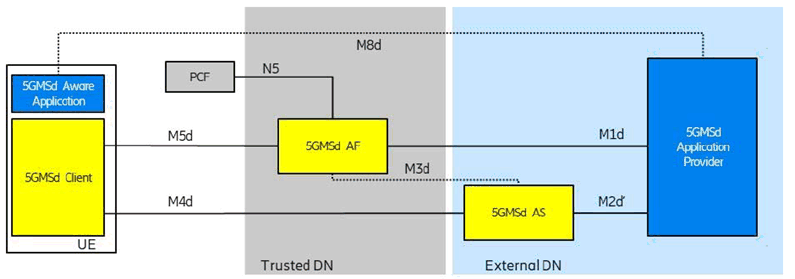
Figure A.5-1: Downlink media streaming with AS in external Data Network, provisioned by AF in the trusted Data Network
(⇒ copy of original 3GPP image)
(⇒ copy of original 3GPP image)
Interface M2d' may be similar to interface M2d. All other interfaces depicted follow 3GPP specifications.
A.6 Downlink media streaming with AS deployed in the trusted Data Network, provisioned by AF deployed in an external Data Network p. 111
The collaboration scenario shown in Figure A.6-1 is similar to those depicted in clauses A.4 and A.5 with the difference that the trusted content hosting function (5GMSd AS) is provisioned from an external 5GMSd AF. It is expected that a 5GMSd AF and 5GMSd AS from different providers are interconnected using an M3d interface. The Provisioning API (M1d') may follow 5GMS specifications.
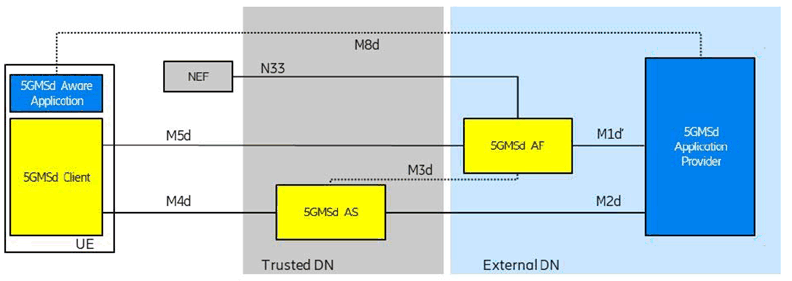
Figure A.6-1: Downlink media streaming with AS in the trusted Data Network, provisioned by AF in external Data Network
(⇒ copy of original 3GPP image)
(⇒ copy of original 3GPP image)
Interface M1d' may be similar to interface M1d. All other interfaces depicted follow 3GPP specifications.