Content for TS 23.282 Word version: 19.2.0
1…
5…
6…
6.6…
7…
7.4…
7.4.2.1.10…
7.4.2.2…
7.4.2.5…
7.4.2.8…
7.4.3…
7.5…
7.5.2.1.12…
7.5.2.2…
7.5.2.4…
7.5.2.6…
7.5.2.8…
7.5.2.11…
7.5.2.14…
7.5.3…
7.6
7.7…
7.7.2.1.13…
7.7.2.2…
7.8…
7.9…
7.13…
7.13.3.1.19…
7.13.3.2…
7.13.3.8…
7.13.3.16…
7.13.4…
7.14…
7.14.2.2…
7.17…
7.17.2.13…
7.17.3…
7.17.3.1.4…
7.17.3.2…
7.17.3.2.4…
7.17.3.2.6…
7.17.4…
7.17.6…
A…
B…
7.8 Conversation management
7.8.1 General
7.8.2 Conversation management for on-network
7.8.3 Conversation management for off-network
...
...
7.8 Conversation management p. 162
7.8.1 General p. 162
Conversation management is a collection of related MCData transmissions for a given activity. Conversation management associates SDS and FD communication transmission and present them as a single thread to the user.
Conversation management for on-network is described in clause 7.8.2 and for off-network in clause 7.8.3. Off-network conversation management is based on ProSe capabilities as described in clause 7.16.
7.8.2 Conversation management for on-network p. 162
7.8.2.1 Information flows for conversation management p. 162
The information flow parameters related to conversation management are as described in the subclauses 7.4.2.1 and subclauses 7.5.2.1.5, 7.5.2.1.6, 7.5.2.1.7, 7.5.2.1.8, 7.5.2.1.9, 7.5.2.1.10, 7.5.2.1.11, 7.5.2.1.12, and 7.5.2.1.13.
7.8.2.2 One-to-one conversation management p. 162
7.8.2.2.1 Procedure p. 162
The procedure for an MCData user to associate multiple MCData transmissions between a pair of users for a given activity is illustrated in Figure 7.8.2.2.1-1.
Pre-conditions:
- MCData user(s) on MCData client 1 and 2 are registered for receiving MCData service.
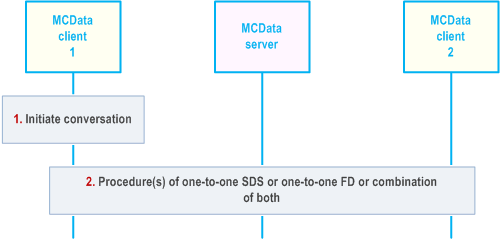
Step 1.
The user at MCData client 1 initiates conversation. A universally unique conversation identifier is generated to identify new conversation. Conversation identifier is used in procedures mentioned in step 2. If the intent of the user at MCData client 1 is to transmit within an existing conversation, then corresponding conversation identifier is used in procedures mentioned in step 2. To allow multiple parallel conversations for the same pair of users, different conversation identifier is used for each conversation. The MCData users can view the MCData conversation at any time after the first MCData transaction is initiated within the conversation.
Step 2.
The procedure of one-to-one SDS or one-to-one FD or combination of both these procedures can be executed.
7.8.2.3 Group conversation management p. 163
7.8.2.3.1 Procedure p. 163
The procedure for an MCData user to associate multiple MCData transmissions between users of a group for a given activity is illustrated in Figure 7.8.2.3.1-1.
Pre-conditions:
- MCData user(s) on MCData client 1, 2, and n are registered for receiving MCData service.
- The MCData users 1, 2 and n are members of the same MCData group and affiliated to the MCData service.
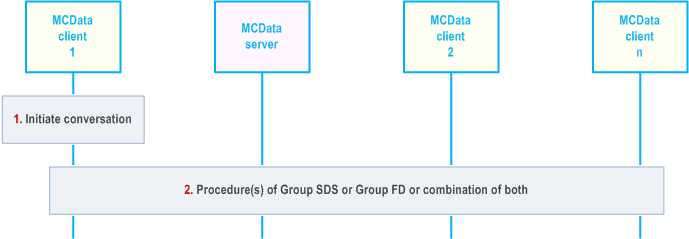
Step 1.
The user at MCData client 1 initiates conversation. A unique conversation identifier is generated to identify new conversation. Conversation identifier is used in procedures mentioned in step 2. If the intent of the user at MCData client 1 is to transmit within an existing conversation, then corresponding conversation identifier is used in procedures mentioned in step 2. To allow multiple parallel conversations for the same group of users, different conversation identifier is used for each conversation. The MCData users can view the MCData conversation at any time after the first MCData transaction is initiated within the conversation.
Step 2.
The procedure of group SDS or group FD or combination of both these procedures can be executed.
7.8.3 Conversation management for off-network p. 163
7.8.3.1 One-to-one conversation management p. 163
7.8.3.1.1 Procedure p. 163
The procedure for an MCData user to associate multiple off-network MCData transmissions between a pair of users is illustrated in Figure 7.8.3.1.1-1.
Pre-conditions:
- MCData client 1 and MCData client 2 are members of the same ProSe Discovery group and are ProSe 1:1 direct communication capable.
- MCData client 1 has discovered MCData client 2 in proximity, associated with MCData user B, using ProSe Discovery procedures.
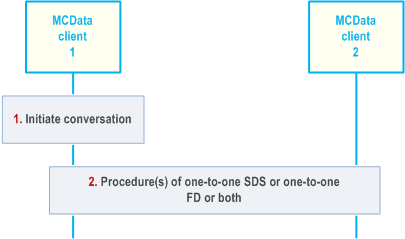
Step 1.
The user at MCData client 1 initiates conversation. A universally unique conversation identifier is generated to identify the new conversation. Conversation identifier is used in the procedures mentioned in step 2. If the intent of the user at MCData client 1 is to transmit within an existing conversation, then corresponding conversation identifier from the existing conversation is used in the procedures mentioned in step 2. To allow multiple parallel conversations for the same pair of users, different conversation identifier is used for each conversation. The MCData users can view the MCData conversation at any time after the first MCData transaction is initiated within the conversation.
Step 2.
The procedure of one-to-one SDS or one-to-one FD or a combination of these can be executed.
7.8.3.2 Group conversation management p. 164
7.8.3.2.1 Procedure p. 164
The procedure for an MCData user to associate multiple off-network MCData transmissions between users of a group is illustrated in Figure 7.8.3.2.1-1.
Pre-conditions:
- Information for ProSe direct communications corresponding to the MCData group and its mapping to ProSe Layer-2 Group ID are pre-configured in MCData client 1.
- MCData client 1 to MCData client N are members of the same MCData group.
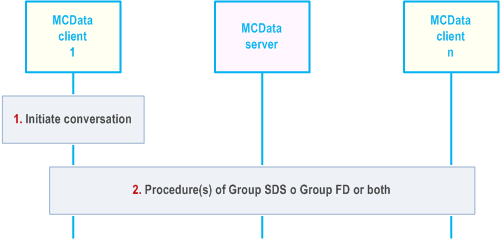
Step 1.
The user at MCData client 1 initiates conversation. A universally unique conversation identifier is generated to identify the new conversation. Conversation identifier is used in the procedures mentioned in step 2. If the intent of the user at MCData client 1 is to transmit within an existing conversation, then corresponding conversation identifier from the existing conversation is used in the procedures mentioned in step 2. To allow multiple parallel conversations for the same group of users, different conversation identifier is used for each conversation. The MCData users can view the MCData conversation at any time after the first MCData transaction is initiated within the conversation.
Step 2.
The procedure of group SDS or group FD or combination of both can be executed.