Content for TS 23.282 Word version: 19.2.0
1…
5…
6…
6.6…
7…
7.4…
7.4.2.1.10…
7.4.2.2…
7.4.2.5…
7.4.2.8…
7.4.3…
7.5…
7.5.2.1.12…
7.5.2.2…
7.5.2.4…
7.5.2.6…
7.5.2.8…
7.5.2.11…
7.5.2.14…
7.5.3…
7.6
7.7…
7.7.2.1.13…
7.7.2.2…
7.8…
7.9…
7.13…
7.13.3.1.19…
7.13.3.2…
7.13.3.8…
7.13.3.16…
7.13.4…
7.14…
7.14.2.2…
7.17…
7.17.2.13…
7.17.3…
7.17.3.1.4…
7.17.3.2…
7.17.3.2.4…
7.17.3.2.6…
7.17.4…
7.17.6…
A…
B…
7.6 Transmission and reception control p. 143
7.6.1 General p. 143
Based on the configurations (available in MCData user profile, group configuration and service configuration), the MCData transmission and reception control provides a necessary capability for an authorized user of the MCData service to transmit, receive notification messages due to various trigger conditions, advocates reception mode and terminate transmission when there is no longer a need to transmit. The subclauses below describe the transmission and reception control procedures using signalling control plane.
7.6.2 Transmission and reception control for on-network p. 143
7.6.2.1 Information flows for transmission and reception control p. 143
7.6.2.1.1 MCData control indication p. 143
Table 7.6.2.1.1-1 describes the information flow for the MCData control indication sent from the MCData server to the MCData client.
| Information Element | Status | Description |
|---|---|---|
| MCData ID | M | The identity of the MCData user towards which the control indication is sent |
| Conversation Identifier | M | Identifies the conversation |
| Transaction Identifier | M | Identifies the MCData transaction |
| Control indication type | M |
One of the following:
|
7.6.2.1.2 MCData indication p. 143
Table 7.6.2.1.2-1 describes the information flow for the MCData indication sent from the MCData server to the MCData client.
| Information Element | Status | Description |
|---|---|---|
| MCData ID | M | The identity of the MCData user towards which the MCData indication is sent |
| Conversation Identifier | M | Identifies the conversation |
| Transaction Identifier | M | Identifies the MCData transaction |
| Deferred data list | M | List of references to deferred data awaiting download |
7.6.2.1.3 MCData get deferred list request p. 143
Table 7.6.2.1.3-1 describes the information flow for the MCData get deferred list request sent from the MCData client to the MCData server.
| Information Element | Status | Description |
|---|---|---|
| MCData ID | M | The identity of the MCData user requesting deferred list |
7.6.2.1.4 MCData get deferred list response p. 144
Table 7.6.2.1.4-1 describes the information flow for the MCData get deferred list response sent from the MCData server to the MCData client.
| Information Element | Status | Description |
|---|---|---|
| MCData ID | M | The identity of the MCData user requesting deferred list |
| Deferred data list | M | List of references to deferred data awaiting download |
7.6.2.2 Automatic transmission for SDS p. 144
7.6.2.2.1 General p. 144
When SDS message is sent, the data is transferred from the sending MCData client to the receiving MCData client without any request/grant procedure or any explicit actions on the part of the receiving MCData client.
7.6.2.2.2 Procedure p. 144
The procedure in Figure 7.6.2.2.2-1 describes the case where MCData SDS is automatically transmitted to the selected recipient user or affiliated members of the selected MCData group.
Pre-conditions:
- MCData user is configured with permission to transmit data.
- Optionally, MCData client may have an activated functional alias to be used.
- The MCData server may have subscribed to the MCData functional alias controlling server within the MC system for functional alias activation/de-activation updates.
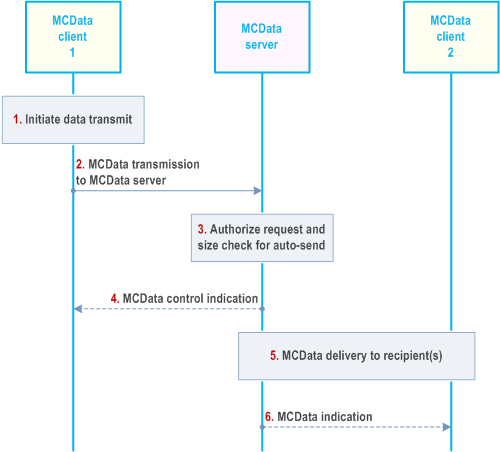
Step 1.
MCData user selects the data to transmit and the recipient MCData user or MCData group. The MCData user at MCData client 1 may include a functional alias used within the SDS data transmission.
Step 2.
MCData client checks for MCData user's permission to transmit data and checks if the data size is less than the maximum data size for SDS. MCData client calculates the total transmission request size and determines to select one of the appropriate procedures described in subclause 7.4.2.2, 7.4.2.3, 7.4.2.5 or 7.4.2.6.
Step 3.
Transmission control on the MCData server verifies if the MCData user is authorized to transmit and the data size in the received transmission request does not exceed the maximum data size for SDS. MCData server verifies whether the provided functional alias, if present, can be used and has been activated for the MCData user.
Step 4.
MCData server may send one of the following MCData control indications:
a) If the MCData user does not have permission to transmit data to another MCData user or MCData group then the "No permission to transmit data" control indication is sent.
b) If the selected transmission is for a MCData group and there are no affiliated group members, then the transmission control on MCData server sends the "No affiliated members found to the selected MCData group" control indication.
c) MCData server may queue the data transmit request for later transmission with control indication "Request to transmit is queued".
Otherwise continue with step 5.
Step 5.
MCData server automatically transmits the data and, if available, the functional alias of the originating MCData client 1 to the selected MCData user or the affiliated members or all group members (in the case of lossless communication) of the selected MCData group according to the procedures selected in step 2.
Step 6.
The MCData server may store the data in temporary storage (e.g. if the recipient is not available at the time of data delivery or network congestion or data deferred by the user) and may send MCData indication to notify the recipient of available data for retrieval:
- If the timer expired for periodic announcement with the list of available recently invited data communications, the recipient MCData client waiting to receive the temporarily stored data receives MCData indication with the list of available temporarily stored data waiting to download in the Deferred data list .
- If the temporarily stored data is expired, the data may be purged from the temporary store and the recipient MCData user may be informed in MCData indication with "Data expired and not available to download anymore" in the Deferred data list.
7.6.2.3 Send data with mandatory download p. 145
7.6.2.3.1 General p. 145
The mandatory download procedure allows a sending MCData client to send data to a receiving MCData client, where the receiving MCData client is compelled to download the data.
7.6.2.3.2 Procedure p. 145
The procedure in Figure 7.6.2.3.2-1 describes the case where MCData user is using FD. The FD is subjected to transmission control prior to transmitting data to the selected recipient user or affiliated members of the selected MCData group for mandatory download.
Pre-conditions:
- MCData user is configured with permission to transmit data.
- MCData administrator has configured maximum data size for FD.
- Maximum amount of data that a MCData user can transmit in a single request is configured.
- Maximum amount of time that a MCData user can transmit in a single request is configured.
- Optionally, MCData client may have an activated functional alias to be used.
- The MCData server may have subscribed to the MCData functional alias controlling server within the MC system for functional alias activation/de-activation updates.
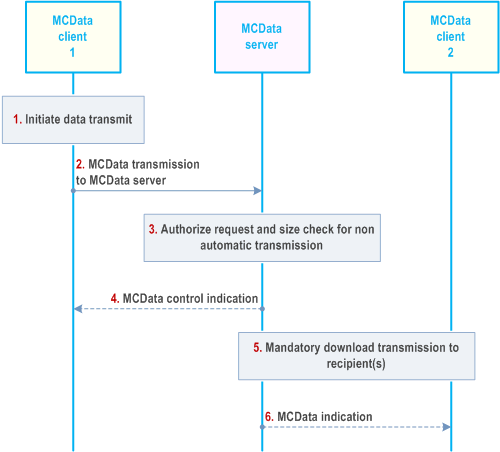
Step 1.
MCData user selects the data to transmit, the recipient MCData user or MCData group and the indication for mandatory download. The MCData user at MCData client 1 may include a functional alias used within the FD data transfer.
Step 2.
MCData client has checked for MCData user's permission to transmit data. MCData client calculates the total transmission request size and determines to select one of the appropriate procedures described in subclause 7.5.2.4, subclause 7.5.2.5, subclause 7.5.2.6 or subclause 7.5.2.7 and including the mandatory download indication.
Step 3.
Transmission control on the MCData server verifies if the MCData user is authorized to transmit, the data size in the received transmission request is within the maximum size allowed for FD transmission and is within the maximum amount of time that a MCData user can transmit in a single request. MCData server verifies whether the provided functional alias, if present, can be used and has been activated for the MCData user.
Step 4.
MCData server may send one of the following MCData control indications:
Step 5.
- If the MCData user does not have permission to transmit data to another MCData user or MCData group then the "No permission to transmit data" control indication is sent.
- If the data size requested to be transmitted is more than the maximum amount of data that an MCData user can transmit in a single request, the transmission control on MCData server rejects the data transmission request and sends the rejection control indication "Rejected due to exceeding data transmit size".
- If the data transmission time exceeds the maximum amount of time that an MCData user can transmit in a single request, the transmission control on MCData server rejects the data transmission request and sends the rejection control indication "Rejected due to exceeding data transmit time".
- If the selected transmission is for a MCData group and there are no affiliated group members, then the transmission control on MCData server sends the "No affiliated members found to the selected MCData group" control indication.
- MCData server may queue the data transmit request for later transmission with control indication "Request to transmit is queued". Otherwise continue with step 5.
MCData server transmits the data and, if available, the functional alias of the originating MCData client 1 to the selected MCData user or the affiliated members or all group members (in the case of lossless communication) of the selected MCData group according to the procedures selected in step 2 (where the recipient MCData client receives the data automatically).
Step 6.
The MCData server may store the data in temporary storage (e.g. if the recipient is not available at the time of data delivery or network congestion or data deferred by the user) and may send MCData indication to notify the recipient of available data for retrieval:
- If the timer expired for periodic announcement with the list of available recently invited data communications, the recipient MCData client waiting to receive the temporarily stored data receives MCData indication with the list of available temporarily stored data waiting to download in the Deferred data list .
- If the temporarily stored data is expired, the data may be purged from the temporary store and the recipient MCData user may be informed in MCData indication with "Data expired and not available to download anymore" in the Deferred data list.
7.6.2.4 Send data without mandatory download p. 147
7.6.2.4.1 General p. 147
The send data without mandatory download procedure allows the receiving MCData client to accept download, defer download (i.e. no response) or refuse (e.g. by the user deleting the notification item) the data sent from the sending MCData client.
7.6.2.4.2 Procedure p. 147
The procedure in Figure 7.6.2.4.2-1 describes the case where MCData user selected data is subjected to transmission control prior to transmitting data to the selected recipient user or affiliated members of the selected MCData group for downloading with recipient MCData user consent.
Pre-conditions:
- MCData user is configured with permission to transmit data.
- Maximum amount of data or time that an MCData user can transmit in a single request is configured.
- Time limit for the temporarily stored data waiting to be delivered to a receiving user is configured.
- Optionally, MCData client may have an activated functional alias to be used.
- The MCData server may have subscribed to the MCData functional alias controlling server within the MC system for functional alias activation/de-activation updates.
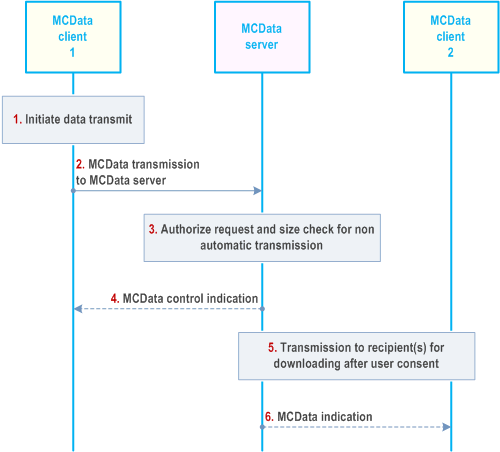
Step 1.
MCData user selects the data to transmit and the recipient MCData user or MCData group and does not select the mandatory download indication. The MCData user at MCData client 1 may include a functional alias used within the data transmission.
Step 2.
MCData client has checked for MCData user's permission to transmit data and the data size is within the maximum data size allowed. The MCData client calculates the total transmission request size and determines to select procedure described in subclause 7.5.2.4, 7.5.2.5, 7.5.2.6 or 7.5.2.7 and without including the mandatory download indication.
Step 3.
Transmission control on the MCData server verifies if the MCData user is authorized to transmit, the data size in the received transmission request is within the maximum data size allowed and is within the maximum amount of time that a MCData user can transmit in a single request. MCData server verifies whether the provided functional alias, if present, can be used and has been activated for the MCData user.
Step 4.
MCData server may send one of the following control indications:
Step 5.
- If the MCData user does not have permission to transmit data to another MCData user or MCData group then the "No permission to transmit data" control indication is sent.
- If the selected transmission is for a MCData group and there are no affiliated group members, then the transmission control on MCData server sends the "No affiliated members found to the selected MCData group" control indication.
- If the data size requested to be transmitted is more than the maximum amount of data that an MCData user can transmit in a single request, the transmission control on MCData server rejects the data transmission requests and sends the rejection control indication "Rejected due to exceeding data transmit size".
- If the data transmission time exceeds the maximum amount of time that an MCData user can transmit in a single request (applies to DS only), the transmission control on MCData server rejects the data transmission request and sends the rejection control indication "Rejected due to exceeding data transmit time".
- MCData server may queue the data transmit request for later transmission with a control indication "Request to transmit is queued".
MCData server transmits the data and, if available, the functional alias of the originating MCData client 1 to the selected MCData user or the affiliated members or all group members (in the case of lossless communication) of the selected MCData group according to the procedures selected in step 2 (where the recipient MCData client may receive the data automatically).
Step 6.
The MCData server may store the data in temporary storage (e.g. if the recipient is not available at the time of data delivery or network congestion or data deferred by the user) and may send MCData indication to notify the recipient of available data for retrieval:
- If the timer expired for periodic announcement with the list of available recently invited data communications, the recipient MCData client waiting to receive the temporarily stored data receives MCData indication with the list of available temporarily stored data waiting to download in the Deferred data list .
- If the temporarily stored data is expired, the data may be purged from the temporary store and the recipient MCData user may be informed in MCData indication with "Data expired and not available to download anymore" in the Deferred data list.
7.6.2.5 Accessing list of deferred data group communications p. 148
7.6.2.5.1 General p. 148
This procedure allows an MCData client to obtain a list of deferred data communications.
7.6.2.5.2 Procedure p. 148
The procedure in Figure 7.6.2.5.2-1 describes the case where the recipient MCData client receives the list of available temporarily stored data waiting to download for the deferred data group communications.
Pre-conditions:
- MCData server has temporarily stored data for the deferred data group communications e.g. due to recipient MCData client deferred to download.
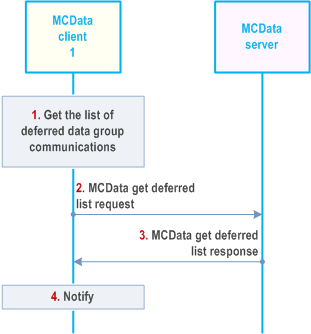
Step 1.
MCData user initiates the request to get the list of temporarily stored data for the deferred data group communications on the MCData server e.g. due to recipient MCData client deferred to download.
Step 2.
MCData client sends a MCData get deferred list request to the MCData server.
Step 3.
MCData server generates the list of temporarily stored data for the affiliated group(s), available to download for the requesting MCData client and sends the list in the MCData get deferred list response.
Step 4.
MCData client notifies the list of temporarily stored data for the deferred data group communications, upon which the MCData user may decide to retrieve the corresponding data.