Content for TS 22.030 Word version: 18.0.1
6.5 Supplementary Services Control
6.5.1 General
6.5.2 Structure of the MMI
6.5.3 Handling of supplementary services
6.5.4 Registration of new password
6.5.5 Handling of supplementary services within a call
6.5.6 Other handling of supplementary services
...
...
6.5 Supplementary Services Control p. 10
6.5.1 General p. 10
The supplementary services shall be controlled in accordance with the procedures described below. All User Equipment with MMI shall be able to be controlled in this way, to minimize the confusion of users using different types of User Equipment (quite likely, due to the use of the SIM IC card or UICC) and to permit the introduction by a PLMN operator of new supplementary services, not defined at the time of the design of a User Equipment. These procedures are based on those recommended by ETSI/HF and ITU-T Recommendation E.131.
The specified MMI shall be supported by the L3 signalling between the UE and the MSC, see TS 24.080.
In addition to these specified MMI procedures the UE may be equipped with additional enhanced MMI procedures (e.g. dedicated keys, menu procedures...), left to the discretion of the manufacturer. These procedures shall also be converted in accordance with TS 24.080.
6.5.2 Structure of the MMI p. 11
The following sequence of functions shall be used for the control of Supplementary Services:
SELECT:
The UE shall support the MMI procedure specified as:
Entry of the procedure information (may be a digit or a sequence of characters).
SEND:
Transmission of the information to the network.
INDICATION:
Call progress indications.
Activation:
This structure consists of the following parts:
*SC*SI#
Deactivation:
#SC*SI#
Interrogation:
*#SC*SI#
Registration:
*SC*SI# and **SC*SI#
Erasure:
##SC*SI#
- Service Code, SC( (2 or 3 digits);
- Supplementary Information, SI (variable length).
* SIA * SIB * SIC #
* SIA * SIB #
* SIA * * SIC #
* SIA #
* * SIb * SIC #
* * SIB #
* * * SIC #
#
The denotation of the Supplementary Information and the order of entry are specified in Annex B. Supplementary Information Codes for the Teleservices and Bearer Services are given in Annex C.
The following procedures shall be used for application of supplementary services to the call set-up procedure:
*SCn*SI#DN SEND;
where SC is the service code defined in Annex B and *SI is an optional field which may be applicable to service SC. The "n" is a single digit used to indicate the numbering plan, profile, priority, etc. according to the service being applied. For simplicity of presentation, the leading * is shown on the assumption that the action is to activate (switch on) the required service. However, for a deactivation (or switch off), this would become:
#SCn*SI#DN SEND;
It is assumed that the *# (interrogation) will not apply to call set-up.
Where more than one supplementary service is applicable to the call set-up, these shall be concatenated with any applicable supplementary information immediately following the applicable service code.
For example, if SCn and SI refer to one applicable supplementary service and scn and si to another, then the generic procedure becomes:
*SCn*SI#scn*si#DN SEND.
Where SI is not applicable according to the definition of the supplementary service, then *SI is omitted. Where its use is optional, but not selected for a particular call set-up, it may be omitted or entered as an extra * if this is necessary to avoid ambiguity of interpretation.
6.5.3 Handling of supplementary services p. 12
6.5.3.1 Handling of defined supplementary services p. 12
The MMI procedure for the defined Supplementary Services (see TS 22.004) shall be converted to the mobile radio interface Layer 3, as specified in TS 24.080. An appropriate message should be given/displayed to the user in accordance with the "return result/error" from the network.
The service codes for the defined Supplementary Services are given in Annex B.
6.5.3.2 Handling of not-implemented supplementary services p. 12
The UE shall act in accordance with Figure 3.5.3.2 when digits are entered to the UE to determine whether to interpret these as call set-up requests or supplementary service control procedures etc. This may involve a mechanism, referred to as Unstructured SS Data, which allows the support of SS services which are not implemented by means of the specified functional signalling. See also TS 22.090.
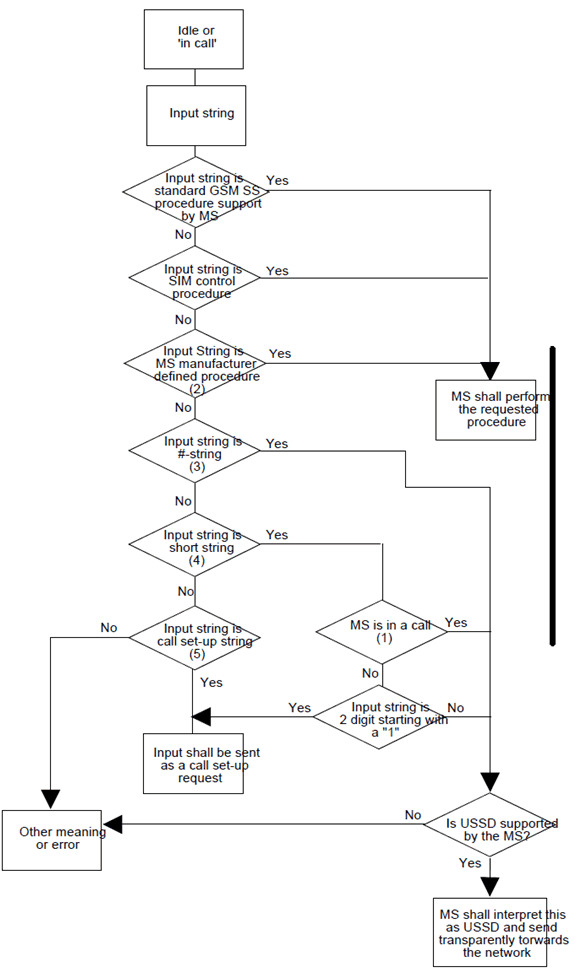
The following definitions are applicable to the interpretation of Figure 3.5.3.2:
- In a call: A UE is "in a call" from the time that signalling related to the establishment or attempted establishment of a MO or MT call commences and before the call or call attempt ends, and (if applicable) the ME has stopped generating tones related to this call to the user.
-
UE manufacturer defined procedure:
The term "UE manufacturer defined procedure" shall not include the following two cases:
-
input which can be interpreted as being of the following form, whether or not in a call:
CX [string]# followed by SEND;
where
string is any combination of numeric digits, *, #;andC comprises 1, 2 or 3 digits from the set (*,#);andX comprises 1, 2 or 3 numeric digits or the fourth numeric digit is non-zero;
- input of the following form in a call (as defined above): "Entry of 1 or 2 characters defined in the TS 23.038 Default Alphabet followed by SEND".
-
input which can be interpreted as being of the following form, whether or not in a call:
CX [string]# followed by SEND;
where
- #-string: Input of the form.
- Short string: "Entry of 1 or 2 characters defined in the TS 23.038 Default Alphabet followed by SEND".
- Call setup string: MMI input in accordance with the call set-up procedures as defined in TS 24.008 and terminated by SEND.
6.5.4 Registration of new password p. 15
The following procedure permits the user to change the password relating to use of Supplementary Services. The only control procedure supported is Registration of a new password, which replaces any previous password for the same service. The password may not be Erased or Interrogated.
Procedure:
* 03 * ZZ * OLD_PASSWORD * NEW_PASSWORD * NEW_PASSWORD #
The UE shall also support the alternative procedure:
** 03 * ZZ * OLD_PASSWORD * NEW_PASSWORD * NEW_PASSWORD #
where, for Barring Services, ZZ = 330;
for a common password for all appropriate services, delete the ZZ, entering:
* 03 ** OLD_PASSWORD * NEW_PASSWORD * NEW_PASSWORD #
The UE shall also support the alternative procedure:
** 03 ** OLD_PASSWORD * NEW_PASSWORD * NEW_PASSWORD #
The UE will then indicate to the user whether the new password request has been successful or not. If the new password request is rejected (e.g. due to entry of incorrect old password) the old password remains unchanged, until it is successfully changed by correctly repeating the procedure. Refer to TS 22.004 regarding repeated entry of incorrect password.
6.5.5 Handling of supplementary services within a call p. 15
6.5.5.1 Call Deflection, Call Waiting, Call Hold, MultiParty Services, Explicit Call Transfer and Completion of Calls to Busy Subscriber general principles p. 15
During a call, the following general procedures shall be available, where applicable, for the subscriber to control the operation of:
- Call Deflection;
- Call Waiting;
- Call Hold;
- MultiParty Services;
- Explicit Call Transfer;
- Completion of Calls to Busy Subscriber,
Entering 0 followed by SEND
"X" is the numbering (starting with 1) of the call given by the sequence of setting up or receiving the calls (active, held or waiting) as seen by the served subscriber. Calls hold their number until they are released. New calls take the lowest available number.
Where both a held and a waiting call exist, the above procedures shall apply to the waiting call (i.e. not to the held call) in conflicting situation.
- Releases all held calls or sets User Determined User Busy (UDUB) for a waiting call.
- Releases all active calls (if any exist) and accepts the other (held or waiting) call.
- Releases a specific active call X.
- Places all active calls (if any exist) on hold and accepts the other (held or waiting) call.
- Places all active calls on hold except call X with which communication shall be supported.
- Adds a held call to the conversation.
- Connects the two calls and disconnects the subscriber from both calls (ECT).
- Redirect an incoming or a waiting call to the specified followed by SEND directory number.
- Activates the Completion of Calls to Busy Subscriber Request.
- Places all active calls (if any exist) on hold and sets up a followed by SEND new call to the specified Directory Number.
- Releases the subscriber from all calls (except a possible waiting call).
6.5.5.2 Call Waiting (CW) p. 16
During a call, provided this service is active for the called party, if a second call attempts to make contact, a "call waiting" indication will be presented to the called party.
To clear the current call and accept the waiting call, enter 1 followed by SEND, within the time out period. Alternatively, either party in the existing, active, call may release that call. The call waiting indication then becomes an "alert", and the call may be accepted as a normal call within the time-out period.
To hold the current call and accept the waiting call, enter 2 followed by SEND, within the time out period.
To ignore the waiting call, take no action.
To set User Determined User Busy (UDUB) for the waiting call, enter 0 followed by SEND, within the time out period.
To redirect the waiting call to another destination, enter 4 * "Directory Number" followed by SEND, within the time out period.
6.5.5.3 Call hold p. 16
During a call, the initial call may be held while another call is made by entering the second directory number followed by SEND.
To shuttle between the two calls enter 2 followed by SEND irrespective of whether the second call was acquired using the Call Hold or acceptance of Call Waiting procedures.
If no waiting call exists, by entering 0 followed by SEND the held call is cleared.
To clear an active call and return to the held call enter 1 followed by SEND. This is only possible if no waiting call exists.
6.5.5.4 MultiParty p. 17
Having established calls to these two parties with one call active and the other on hold, enter 3 followed by SEND for a multiparty conversation.
To add another remote party, the same procedure applies. Another call is established and either this call or the existing multiparty call is placed on hold. Entering 3 followed by SEND brings all these parties together in an enlarged multiparty call.
To choose one party for a private communication, putting the rest of the multiparty on hold, enter 2X followed by SEND, where X defines the call with which communication shall be supported.
To return to the multiparty, with the previously active call placed on hold, enter 2 followed by SEND.
To release a specific party enter 1X followed by SEND, where X is defined as above.
If the served mobile subscriber enters END, all calls including the multiparty are released. The multiparty is terminated.
6.5.5.5 Explicit Call Transfer p. 17
Having established calls to these two parties with one call active and the other on hold, enter 4 followed by SEND to transfer the calls.
If a subscriber has one active, one held and one waiting call, and by entering 4 SEND the active and held call are connected, after the successful completion of the transfer, the served subscriber shall be offered the normal notification that there is a new waiting call, as for a normal terminating call.
6.5.5.6 Special case p. 17
Provided both Call Hold and Call Waiting is active, it is possible to have one active and one held call and then a third call attempting to make contact. In this case, to clear the active call and accepting the waiting call (the held call not affected) enter 1 followed by SEND (If entering 2 followed by SEND the call state shall not be affected).
Alternatively, either party in the active call may release that call. The held call will remain held. Within the time-out period the waiting call may then be accepted by entering 2 followed by SEND. It shall also be allowed to accept the waiting call by entering 1 followed by SEND.
As and additional alternative, the (controlling) subscriber B may enter END, in which case the active and the held calls are released. The call waiting indication then becomes an "alert" and the previously waiting call may be accepted as a normal call within the time-out period.
6.5.5.7 Call Deflection p. 17
If informed about an incoming call this call may be redirected to an another destination by entering 4 * "Directory Number" followed by SEND.
6.5.5.8 Completion of calls to busy subscribers p. 17
In a situation where a calling party A encounters busy of congestion on the B side, the network may offer the possibility to apply the CCBS supplementary service. If subscriber A, after being notified that CCBS is possible and during the period where the retention timer is running (minimum 15 seconds), enters 5 followed by SEND, this shall be interpreted as CCBS activation. Entering of 5 SEND by subscriber A in any other situation as described above shall not be interpreted as CCBS activation.
6.5.6 Other handling of supplementary services p. 18
6.5.6.1 Multiple Subscriber Profile p. 18
6.5.6.1.1 Registering an alternative profile p. 18
An alternative profile is registered by entering the profile ID of the new profile, as illustrated:
* 59n # SEND
Where n is the identity of the profile desired.
An indication is given to the user showing whether this procedure was successful.
The ID of the registered profile and other provisioned profiles may be determined by interrogation on entering *#59# SEND
The profile so registered shall be used for all further UE originated activities and CISS operations unless another profile is selected, or an alternative profile is registered.
6.5.6.1.2 Selecting an alternative profile on a per call basis p. 18
An alternative profile to the registered profile is selected by entering the profile ID of the new profile along with the desired Directory Number, as illustrated:
DN *59n# SEND
Where n is the identity of the profile desired
Continued processing of the call shall implicitly indicate that the selection was successful, there shall be no explicit indication given to the user concerning successful execution this selection procedure.
It is assumed that *# (i.e. interrogation) will not apply to call set-up.
6.5.6.2 Calling Line Identification Presentation (CLIP) p. 18
The CLIP Supplementary Service is defined in TS 22.081.
6.6.6.2.1 Presentation of Information p. 18
If CLIP has been provisioned for the subscriber and the UE is capable of displaying the line identification then for each MT call the UE should either:
display the calling line identity; or
display the reason why the line identity is not available as indicated by the Presentation Indicator.
6.5.6.3 Follow Me (FM) p. 18
The Follow Me Feature is defined in TS 22.094. FM control procedures make use of USSD.