Content for TS 26.150 Word version: 18.0.0
A.4 Feed Discovery using the PC browser p. 28
This informative example assumes syndicated feed discovery through the PC browser (example external application). The example requires, that the SFR enabled Feed Reader has configured a "default" SFR server.
The user discovers a feed via other means (e.g. from a web portal) and provides the relevant information (i.e. a delivery context) to receive the feed on its SFR terminal. The feed is routed via the SFR server to which the terminal is connected. (For instance, if a phone number is identified as belonging to a particular mobile network operator the feed provider knows the SFR server of that carrier)
The Figure below illustrates the flow for external subscription to an external feed and corresponds to DCD Figure 9, flow 3 as described in [5].
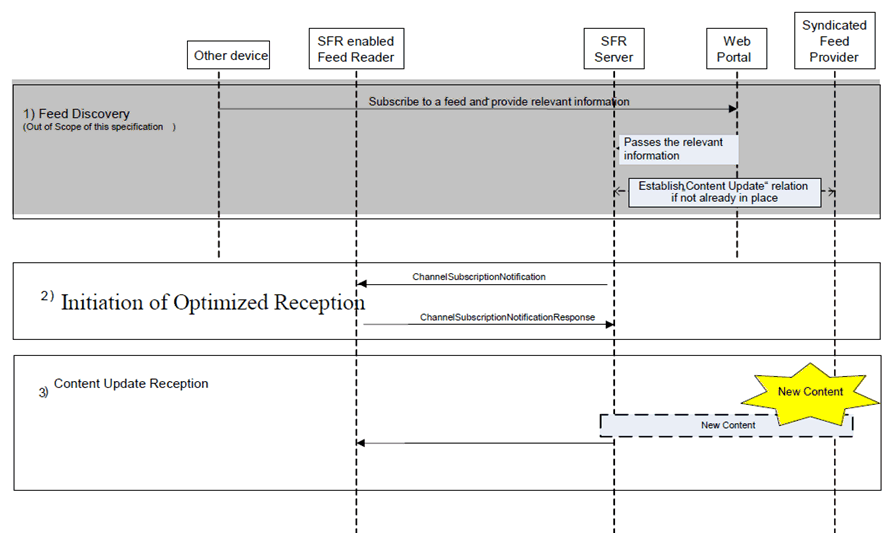
Upon reception of the some subscription notification from the web portal, the SFR server sends a ChannelSubscriptionNotification message to the SFR enabled Feed Reader via the DCD-3 interface as specified in section 7.1.3.9 of [5].
The SFR enabled Feed Reader processes this message and returns a ChannelSubscriptionNotificationResponse to the SFR server as specified in section 7.1.3.9 of [5].
- The user uses a browser to find and subscribe to syndicated feeds on the service provider's portal. Note: syndicated feed discovery using the PC browser is one realization of syndicated feed discovery and not in scope of this specification. The assumption is that the UE is configured with the SFR server associated with the service provider's portal. The user provides as part of the subscription process some information allowing to identify the UE (e.g. MSISDN). Upon completion of the subscription process, the SFR server is provided with the feed address and the UE information.
- The SFR server sends a ChannelSubscriptionNotification message to the UE as specified in section 7.1.3.9 of [5]. (e.g. this may be done via an SMS message) The user confirms the channel subscription and a ChannelSubscriptionNotificationResponse is sent from the UE to the SFR server as specified in section 7.1.3.9.1 of [5].
- content updates are received.