Content for TS 26.150 Word version: 18.0.0
A Interaction examples p. 24
This annex contains a set of informative interaction examples between SFR enabled Feed Readers, SFR server and feed servers. There are several alternatives to discover and subscribe to syndicated feeds.
- Feed Discovery using the UE Browser
- Feed Discovery using the Syndicated Feed Reader
- SFR Server Discovery triggered by Feed Discovery
- Feed Discovery using the PC Browser
A.1 Feed Discovery using the UE browser p. 24
This informative example scenario assumes syndicated feed discovery through the UE browser (example external application). The scenario assumes that the SFR enabled Feed Reader has configured a "default" SFR server. It also assumes that feed announcement and the actual syndicated feed are served from different HTTP servers.
The UE browser is used in this example to discover the syndicated feed. Syndicated feeds may use the auto-discovery techniques to simplify identification of syndicated feed URI for the browser. One or more auto-discovery tags are added into the head-section of the HTML file. An example of an auto-discovery tag is given below.
<html> <head> <title>…</title> <link rel="alternate" type="application/rss+xml" title="Example Feed" href="http://feeds.example.com/ExampleNewsFeed.rss"> </head> <body> <!-- the web page's contents --> </body> </html>This example auto-discovery tag announces the URI of an RSS feed with the title "Example Feed" and the MIME Type "application/rss+xml". The following figure depicts the sequence flow for the feed discovery using a browser. It includes also the Reception Activation transaction and a Content Update Reception.
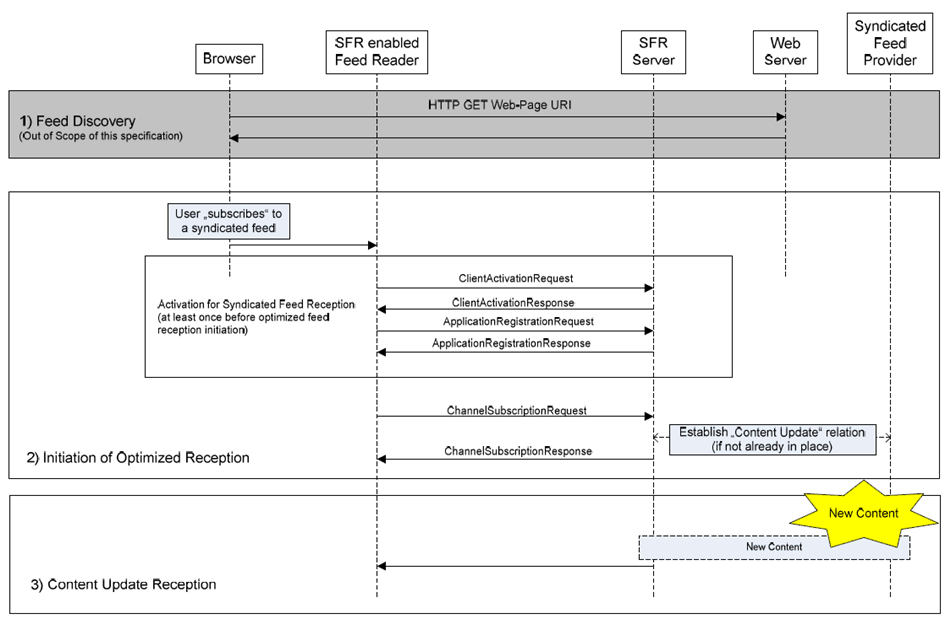
- The user uses a browser to find syndicated feeds. Note: syndicated feed discovery using the UE browser is one realization of syndicated feed discovery and not in scope of this specification.
- When the user finds a syndicated feed of interest and subscribes to it, the browser hands-over the feed URI to the SFR enabled Feed Reader. If the client has not performed the activation procedure with the server, it runs the "activation for syndicated feed reception" procedure as defined in clause 5.3. When the client has run the activation procedure with the SFR server, the client initiates the optimized feed reception as defined in clause 5.4. The syndicated feed URI (received from the browser) is used as "Channel-ID" or "Content-Address" in the reception initiation procedure. The ChannelSubscriptionResponse contains the Channel-Metadata structure. If content update notification is delivered using OMA push, then the "dcd-interface" element in the channel metadata contains the value "DCD-2/Point-To-Point". If content update notification is delivered using MBMS, then the "dcd-interface" element in the channel metadata contains the value "DCD-2/Broadcast". The "network-preferences" element shall contain the string "MBMS" in that case. The SFR server has established a "Content update" relation with the desired syndicated feed server. In a scenario whereby the syndicated feed provider is not a "DCD Content Provider" and does not support the CPR interface and messages exchanged over the CPR interface, the SFR server retrieves the content from the syndicated feed provider via an HTTP GET request and inserts the relevant metadata in the feed both for optimised handling of enclosures and for optimised delivery.
- Content Updates are received.