Content for TS 23.682 Word version: 18.0.0
1…
4.2
4.3…
4.4…
4.5…
4.5.7…
4.5.14…
4.6…
5…
5.3…
5.5…
5.6…
5.6.2…
5.6.6…
5.7…
5.8…
5.9…
5.13…
5.14…
5.15
5.16
5.17…
5.18
5.19…
A…
C…
5.6.6 Monitoring Event configuration and deletion via HSS for roaming scenarios using an IWK-SCEF
5.6.7 Monitoring Events configuration and deletion directly at the MME/SGSN for roaming scenarios
5.6.8 Reporting of Monitoring Events from the HSS or the MME/SGSN for roaming scenarios
5.6.9 Network-initiated Explicit Monitoring Event Deletion Procedure
...
...
5.6.6 Monitoring Event configuration and deletion via HSS for roaming scenarios using an IWK-SCEF p. 80
5.6.6.1 Configuration Procedure p. 80
Figure 5.6.6.1-1 illustrates the procedure of configuring monitoring events at the HSS or the MME/SGSN. The procedure is common for various Monitoring Event types. The steps and parameters specific to different Monitoring Event types are detailed in clauses 5.6.6.3 to 5.6.6.9.
The procedure is also used for deleting a previously configured Monitoring Event while configuring a new Monitoring Event between the same SCEF and the same SCS/AS.
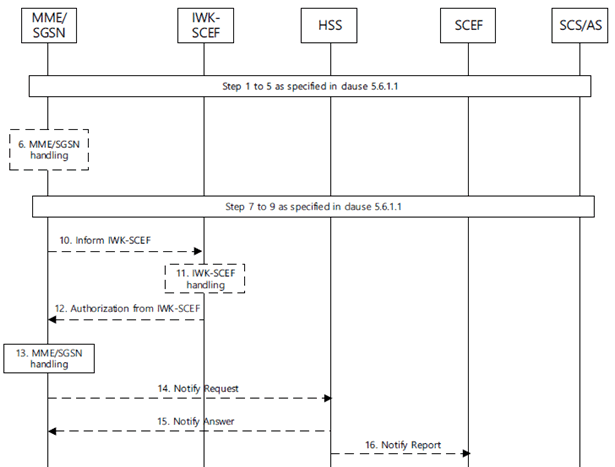
Figure 5.6.6.1-1: Monitoring event configuration and deletion via HSS procedure
(⇒ copy of original 3GPP image)
(⇒ copy of original 3GPP image)
Step 1-5.
Steps of clause 5.6.1.1 are executed.
Step 6.
If the MME/SGSN is configured to use an IWK-SCEF for the PLMN of the SCEF and it is a One-time request and the Monitoring Event is available to the MME/SGSN, then the MME/SGSN collects the Monitoring Event data and includes it as Monitoring Event Report in step 10 so that the IWK-SCEF may perform normalization of Monitoring Event Report(s) according to operator policies, if required.
Step 7-9.
Steps 7-9 of clause 5.6.1.1 are executed.
Step 10.
MME/SGSN may send an Inform IWK-SCEF (Monitoring Type, SCEF ID, SCEF Reference ID, Maximum Number of Reports, Monitoring Duration, SCEF Reference ID for Deletion, Chargeable Party Identifier, Monitoring Event Report) message to the IWK-SCEF.
Step 11.
The IWK-SCEF may authorize the request, e.g. if the Monitoring Type is covered by a roaming agreement and notes the SCEF Reference ID for Deletion if available. If this authorization fails the IWK-SCEF follows step 12 and provides a Cause value indicating the reason for the failure condition to the MME/SGSN. Based on operator policies, the IWK-SCEF may also reject the request due to other reasons (e.g. overload or MME/SGSN has exceeded its quota or rate of submitting monitoring requests defined by an SLA).
If the request indicates deletion of a Monitoring Event Request, the IWK-SCEF shall perform any final operations necessary, e.g. generation of final charging information, delete any stored parameters, and send an acknowledgement to the MME/SGSN in step 12.
If the request indicates continuous reporting (new or a modification), the IWK-SCEF may authorize the request and, if authorization is successful, stores the received parameters, sends an acknowledgement to the MME/SGSN in step 12, and starts to watch for the indicated Monitoring Event(s).
If the request indicates One-time reporting, then the IWK-SCEF may authorize the request and, if authorization is successful, may perform normalization of the data according to operator policies, and sends an acknowledgement to the MME/SGSN in step 12 that contains any such normalized data.
If the request included Monitoring Event Data then the IWK-SCEF may perform normalization of the data according to operator policies.
Step 12.
If the authorization is successful, the IWK-SCEF sends an Authorization from IWK-SCEF (Cause, Monitoring Event Report) message to MME/SGSN.
The Monitoring Event Report is included if it was a One-time request, the MME/SGSN provided the Monitoring Event Report in the Inform IWK-SCEF message and the IWK-SCEF is not reporting directly to the SCEF as described clause 5.6.8.1 step 2c.
Step 13.
The MME/SGSN may verify the request, e.g. if the Monitoring Type is covered by a roaming agreement when the request is from another PLMN or whether it serves the SCEF Reference ID for Deletion and can delete it. If this check fails the MME/SGSN follows step 14 and provides a Cause value indicating the reason for the failure condition to the SCEF. Based on operator policies, the MME/SGSN may also reject the request due to other reasons (e.g. overload or HSS has exceeded its quota or rate of submitting monitoring requests defined by an SLA).
The MME/SGSN starts to watch for the indicated Monitoring Event unless it is a One-time request and the Monitoring Event is available to the MME/SGSN at the time of sending Insert Subscriber Data Answer. The MME/SGSN deletes the monitoring configuration identified by the SCEF Reference ID for Deletion, if provided.
Step 14.
If the monitoring event configuration status received from IWK-SCEF is different than the result reported to the HSS in Step 7, the MME/SGSN shall send the Notify Request to the HSS to inform the monitoring event configuration status received from IWK-SCEF.
Step 15.
The HSS send the Notify Answer to the MME/SGSN.
Step 16.
If the HSS receives in step 14 the monitoring event configuration status from the MME/SGSN, the HSS shall notify the SCEF that the configured Monitoring Event is cancelled for the individual UE for those monitoring event configurations for which the status received from the MME/SGSN is marked as not accepted. The HSS shall subsequently locally delete the Monitoring Event for the individual UE and for the individual group member UE if the Monitoring Event is configured in the HSS, and steps 1-5 of clause 5.6.9 are executed.
5.6.6.2 Void
5.6.6.3 Specific Parameters for Monitoring Event: Loss of connectivity p. 82
The description in clause 5.6.1.3 applies with the following clarifications.
Step 1-5.
Steps 1-5 of clause 5.6.1.3 are executed.
Step 6.
The MME/SGSN executes step 6 of clause 5.6.1.3, but if the values proposed by HSS is not acceptable to the MME/SGSN the MME/SGSN rejects the request and includes acceptable values in the reject message.
Step 7-9.
Steps 7-9 of clause 5.6.1.3 are executed.
5.6.6.4 Specific Parameters for Monitoring Event: UE reachability p. 82
The description in clause 5.6.1.4 applies with the following clarifications.
Step 1-5.
Steps 1-5 of clause 5.6.1.4 are executed.
Step 6.
The MME/SGSN executes step 6 of clause 5.6.1.4, but if the values proposed by HSS is not acceptable to the MME/SGSN the MME/SGSN rejects the request and includes acceptable values in the reject message.
Step 7-9.
Steps 7-9 of clause 5.6.1.4 are executed.
5.6.6.5 Specific Parameters for Monitoring Event: Location Reporting p. 83
The description in clause 5.6.1.5 applies with the following clarifications.
Step 1-2.
Steps 1-2 of clause 5.6.1.5 are executed.
Step 3.
If Accuracy is included in step 1 then based on operator configuration the SCEF may map it to permissible granularity at different levels, which are described in clause 4.9.2. If Accuracy is not included in step 1, the SCEF sets the granularity based on operator configuration. The SCEF adds Location Type and Accuracy prior to sending the Monitoring Request to the HSS as in step 3 of clause 5.6.1.5.
Step 4-5.
Steps 4-5 clause 5.6.1.5 are executed.
Step 6.
If the MME/SGSN is configured to use an IWK-SCEF for the PLMN of the SCEF and it is a One-time request, the MME/SGSN starts watching for cell/RA/TA/eNodeB changes, depending on requested Accuracy, and includes the location information as part of the Monitoring Event Data to the IWK-SCEF in step 7.
Step 7.
If the MME/SGSN is configured to use an IWK-SCEF for the PLMN of the SCEF, then the MME/SGSN shall execute the step 7 in clause 5.6.6.1.
Step 8.
The IWK-SCEF executes step 8 in clause 5.6.6.1, and if the request included Monitoring Event Data then the IWK-SCEF may perform normalization of the data according to operator policies.
Step 9.
The IWK-SCEF executes step 9 in clause 5.6.6.1.
Step 10.
If the MME/SGSN is configured to use an IWK-SCEF for the PLMN of the SCEF, then the MME/SGSN either starts to watch for the indicated Monitoring Event, or if the IWK-SCEF rejected the request the MME/SGSN rejects the request with the cause provided by the IWK-SCEF.
If the MME/SGSN is not configured to use an IWK-SCEF for the PLMN of the SCEF, then the MME/SGSN executes step 6 of clause 5.6.1.1 and in addition perform any actions required e.g. generating charging/accounting information.
Step 11-13.
Steps 7-9 of clause 5.6.1.1 are executed and include the report of the current or last known location, depending on what was requested. The SCEF, if not already done by the IWK-SCEF, maps eNodeB-ID/cell-ID/RAI/TAI to geo-location before reporting to the SCS/AS.
5.6.6.6 Specific Parameters for Monitoring Event: Change of IMSI-IMEI(SV) Association p. 83
The description in clause 5.6.1.6 applies as there are no VPLMN changes.
5.6.6.7 Specific Parameters for Monitoring Event: Roaming Status p. 83
The description in clause 5.6.1.6 applies as there are no VPLMN changes.
5.6.6.8 Specific Parameters for Monitoring Event: Communication failure p. 83
The description in clause 5.6.1.8 applies with the following clarifications.
Step 1.
The SCS/AS sets Monitoring Type to "Communication Failure" prior to sending Monitoring Request to the SCEF as in step 1 of clause 5.6.1.8.
Step 2.
The SCEF executes step 2 of clause 5.6.1.8.
Step 3.
The SCEF executes step 3 of clause 5.6.1.8.
Step 4.
The HSS executes step 4 of clause 5.6.1.8.
Step 5.
The HSS executes step 5 of clause 5.6.1.8.
Step 6.
Not applicable.
Step 7.
If the MME/SGSN is configured to use an IWK-SCEF for the PLMN of the SCEF, the MME/SGSN executes step 7 of 5.6.6.1.
Step 8.
The IWK-SCEF executes step 8 of clause 5.6.6.1.
Step 9.
The IWK-SCEF executes step 9 of clause 5.6.6.1.
Step 10.
The MME/SGSN executes step 6 of clause 5.6.1.8 and starts watching for communication failure events.
Step 11-13.
Steps 7-9 of clause 5.6.1.8 are executed.
5.6.6.9 Specific Parameters for Monitoring Event: Availability after DDN Failure p. 84
The description in clause 5.6.1.5 applies with the following clarifications.
Step 1-5.
Steps 1-5 are executed according to clause 5.6.6.9.
Step 6.
Not applicable.
Step 7.
If the MME/SGSN is configured to use an IWK-SCEF for the PLMN of the SCEF, the MME/SGSN executes step 7 of 5.6.6.1.
Step 8.
The IWK-SCEF executes step 8 of clause 5.6.6.1.
Step 9.
The IWK-SCEF executes step 9 of clause 5.6.6.1.
Step 10.
The MME/SGSN executes step 6 of clause 5.6.1.9.
Step 11-13.
Steps 7-9 of clause 5.6.1.9 are executed.
5.6.7 Monitoring Events configuration and deletion directly at the MME/SGSN for roaming scenarios p. 84
In this Release there is no support for Monitoring Events configuration and deletion directly at the MME/SGSN for roaming scenarios.
5.6.8 Reporting of Monitoring Events from the HSS or the MME/SGSN for roaming scenarios p. 84
5.6.8.1 Reporting Procedure p. 84
The following Figure illustrates the common procedure flow of reporting Monitoring Events that are detected by the MME/SGSN or HSS for roaming scenarios. The steps specific to different Monitoring Event types are detailed in clauses 5.6.8.2 to 5.6.8.8.
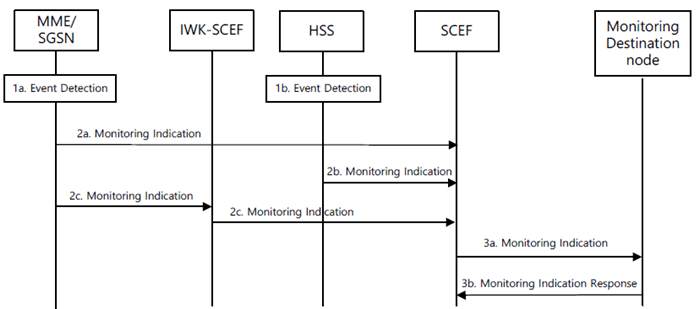
Figure 5.6.8.1-1: Monitoring event reporting procedure for roaming scenarios
(⇒ copy of original 3GPP image)
(⇒ copy of original 3GPP image)
Step 1a.
When the Monitoring Duration expires for a continuous Monitoring Request in the HSS, the MME/SGSN, the IWK-SCEF (if it is used in the visited PLMN) or the SCEF, then each of these nodes shall locally delete the related Monitoring Event configuration associated with the individual UE or group member UE.
A Monitoring Event is detected by the MME/SGSN at which the Monitoring Event is configured.
Step 1b.
Either a Monitoring Event is detected by the HSS, or the HSS needs to inform the SCEF about the change of status (suspend/resume/cancel) of an ongoing monitoring if an event related with the change of monitoring support at the serving node, (e.g. lack of monitoring support in MME/SGSN or revocation of monitoring authorization) is detected in the HSS.
Step 2a.
If the MME/SGSN is not configured to use an IWK-SCEF for the PLMN of the SCEF then the MME/SGSN executes step 2a in clause 5.6.3.1. The MME/SGSN in addition generates any required charging/accounting information.
Step 2b.
The HSS executes step 2b in clause 5.6.3.1.
Step 2c.
If the MME/SGSN is configured to use an IWK-SCEF for the PLMN of the SCEF, then the MME/SGSN sends a Monitoring Indication (SCEF Reference ID(s), Monitoring Event Report, User Identity) message to the IWK-SCEF. If the Monitoring Event configuration was triggered by a One-time Monitoring Request, then the Monitoring Event configuration is deleted by the MME/SGSN upon completion of this step. If the MME/SGSN has a Maximum Number of Reports stored for this monitoring task, the MME/SGSN shall decrease its value by one. When the Monitoring Duration expires for a continuous Monitoring Request in the HSS, the MME/SGSN or the SCEF, then each of these nodes shall locally delete the related Monitoring Event configuration associated with the individual UE or group member UE. So that the SCEF can determine what groups the report pertains to, multiple SCEF Reference IDs can be included if the UE is part of multiple groups that require the same monitoring indication.
The IWK-SCEF sends a Monitoring Indication (SCEF Reference ID(s), Monitoring Event Report, User Identity) message to the SCEF. If the IWK-SCEF has a Maximum Number of Reports stored for this monitoring task, the IWK-SCEF shall decrease its value by one. When the maximum number of reports is reached for a Continuous Monitoring Request or in the case of a One-time Monitoring Request, the IWK-SCEF ends the reporting on the SCEF Reference ID. So that the SCEF can determine what groups the report pertains to, multiple SCEF Reference IDs can be included if the UE is part of multiple groups that require the same monitoring indication.
Step 3.
The SCEF executes step 3 in clause 5.6.3.1.
5.6.8.2 Reporting Event: Loss of connectivity p. 86
Step 1a.
This monitoring event is detected as of step 1a of clause 5.6.8.1, which is when the mobile reachability timer expires, when an active UE is purged (see TS 29.272), when ISR is disabled and a UE, MME, SGSN, or HSS initiated detach occurs (see TS 23.401, TS 23.060), or when ISR is enabled and a UE, MME, SGSN, or HSS initiated detach occurs and the MME or SGSN sends a Detach Notification message to the SGSN or MME with a Cause value that indicates complete, see (TS 23.401).
Step 2.
Dependent on MME/SGSN configuration step 2a or 2c of clause 5.6.8.1 is executed.
Step 3.
Step 3 of clause 5.6.8.1 is executed.
5.6.8.3 Reporting Event: UE reachability p. 86
Step 1a.
This monitoring event is detected as of step 1a of clause 5.6.8.1, which is when the UE changes to connected mode or when the UE will become reachable for paging (for a UE using extended idle mode DRX).
If Maximum Response Time was included in step 5 of clause 5.6.6.4, then the MME/SGSN keeps the corresponding S1-U/Iu-PS connections of the UE for a duration of at least the Maximum Response Time less the UE's PSM Active Timer value. If the UE uses extended idle mode DRX, the MME/SGSN takes the Maximum Response Time into account to determine when to report this monitoring event before the next Paging Occasion occurs.
Step 2.
Dependent on MME/SGSN configuration step 2a or 2c of clause 5.6.8.1 is executed. The Monitoring Event Report indicates if the event was caused by the UE changing to connected mode or by the UE becoming reachable for paging.
Step 3.
Step 3 of clause 5.6.8.1 is executed.
5.6.8.4 Reporting Event: Location Reporting p. 86
Step 1a.
This monitoring event is detected as of step 1a of clause 5.6.8.1, which is when the MME/SGSN detects that the UE changes location with the granularity as requested by the monitoring event configuration.
Step 2.
Dependent on MME/SGSN configuration step 2a or 2c of clause 5.6.8.1 is executed. If step 2c is executed, then the IWK-SCEF maps the reported 3GPP system specific location information to a geo-location and forwards it to the SCEF.
Step 3.
Step 3 of clause 5.6.8.1 is executed. The SCEF may map the reported 3GPP system specific location information to a geo-location and reports it.
5.6.8.5 Reporting Event: Change of IMSI-IMEI(SV) association p. 86
This monitoring event is executes as in clause 5.6.3.5.
5.6.8.6 Reporting Event: Roaming Status p. 86
This monitoring event is executes as in clause 5.6.3.6.
5.6.8.7 Reporting Event: Communication failure p. 86
Step 1a.
This monitoring event is detected as of step 1a of clause 5.6.8.1, which is when the MME/SGSN becomes aware of a RAN or NAS failure event.
Step 2.
Dependent on MME/SGSN configuration step 2a or 2c of clause 5.6.8.1 is executed. If step 2c is executed, then the IWK-SCEF either forwards the received failure cause code(s) as-is or an abstracted value to the SCEF.
Step 3.
Step 3 of clause 5.6.8.1 is executed. Based on operator configuration, the SCEF reports either the received failure cause code(s) as-is or an abstracted value.
5.6.8.8 Reporting Event: Availability after DDN failure p. 87
Step 1a.
This monitoring event is detected as of step 1a of clause 5.6.8.1, which is when the MME/SGSN becomes aware of UE availability after DDN failure.
Step 2.
Dependent on MME/SGSN configuration step 2a or 2c of clause 5.6.8.1 is executed.
Step 3.
Step 3 of clause 5.6.8.1 is executed.
5.6.8.9 Reporting Event: PDN Connectivity Status |R16| p. 87
This monitoring event executes as in clause 5.6.3.9.
5.6.9 Network-initiated Explicit Monitoring Event Deletion Procedure |R15| p. 87
The procedure is used by the SCEF towards the SCS/AS to delete a previously configured Monitoring Event.
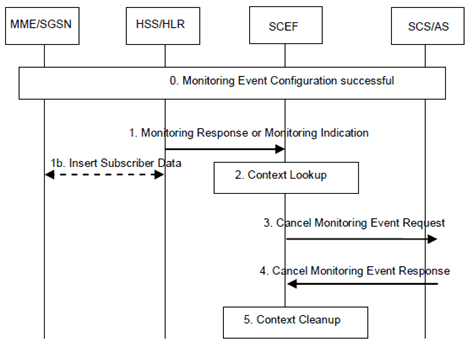
Figure 5.6.9-1: Network-initiated Explicit Monitoring Event Deletion Procedure
(⇒ copy of original 3GPP image)
(⇒ copy of original 3GPP image)
Step 0.
A Monitoring Event configuration procedure according to clause 5.6.1 or clause 5.6.6 has already executed successfully.
Step 1.
The HSS returns a Monitoring Response message or triggers a Monitoring Indication message towards the SCEF and includes SCEF Reference ID of a previously accepted Monitoring Event which needs cancellation due to certain conditions such as:
Step 1b.
- For a single UE or a sub-set of UEs in a group for which there is an active monitoring event configuration, the monitoring event configuration is no longer valid (e.g. the previously subscribed periodic RAU/TAU Timer from one SCS/AS is being overwritten by another SCS/AS and the Enhanced Multiple Event Monitoring is not supported); or
- For group based processing, if a given External Group ID for which a previous group request was accepted is now no longer valid; or
- For group based processing, for UEs belonging to a group for which there is an active group based event configuration, the UE's subscription is deleted from the HSS or the UE's event monitoring is cancelled.
The HSS also deletes the previously configured Monitoring Event in the MME/SGSN, if applicable, e.g. at deletion of an External Group ID in the HSS.
Step 2.
Based on the SCEF Reference ID for cancellation included in step 1a or local context lookup in step 1b, the SCEF determines TLTRI of the configured Monitoring Event which needs cancellation.
Step 3.
The SCEF sends a Cancel Monitoring Event Request (TLTRI, Cause) message to the T8 Destination Address. Cause value indicates the reason for cancellation of the previously configured Monitoring Event. If SCEF receives MSISDN(s) or External Identifier(s) in step 1 for group based processing and the Maximum Number of Reports applies to the monitoring event configuration, the SCEF sets the stored number of reports of the indicated UE(s) to Maximum Number of Reports and includes such UE identifier(s) in the Cancel Monitoring Event Request to the SCS/AS. If SCEF determines that the reporting for the group is complete based on the update above, the SCEF deletes the associated Monitoring Event configuration and request the HSS to delete the related monitoring event configuration for the group.
Step 4.
The SCS/AS sends a Cancel Monitoring Event Response (Cause) message to the SCEF. Cause indicates the result of the procedure. For single UE configuration, the SCS/AS deletes T8 context associated with the TLTRI received in step 3; for group based configuration, the SCS/AS deletes T8 context associated with the TLTRI received in step 3 when the event monitoring of the last UE in the group is cancelled.
Step 5.
The SCEF deletes T8 context and the SCEF EPS Bearer context associated with the TLTRI sent in step 3.