Content for TS 23.281 Word version: 19.2.0
1…
5…
6…
7…
7.1.2.3…
7.1.2.3.1.2…
7.1.2.3.2…
7.1.2.4…
7.1.2.5.2…
7.1.3…
7.2…
7.2.2.3…
7.2.2.4…
7.2.3…
7.3…
7.4…
7.4.3…
7.5…
7.5.2.3…
7.6…
7.7…
7.7.1.3…
7.7.1.3.2A…
7.7.1.3.4…
7.7.1.3.6…
7.7.2…
7.7.2.7…
7.7.2.9…
7.8…
7.11…
7.17…
7.19…
7.19.2.8…
7.19.3…
7.19.3.1.4…
7.19.3.2…
7.19.3.2.3…
7.19.3.2.6…
A…
7.7.1.3.6 End a media transmission during an MCVideo session
7.7.1.3.6.1 End a media transmission - MCVideo user initiated
7.7.1.3.6.2 End a media transmission - transmission control server initiated
7.7.1.3.6.3 End a media transmission - remote MCVideo user initiated
7.7.1.3.7 Remotely initiated media transmission during an MCVideo session
7.7.1.3.8 Transmission idle during an MCVideo session
...
...
7.7.1.3.6 End a media transmission during an MCVideo session p. 144
7.7.1.3.6.1 End a media transmission - MCVideo user initiated p. 144
Figure 7.7.1.3.6.1-1 describes the procedure for ending a media transmission during an MCVideo session by a MCVideo user. Only two UEs involved in the session are shown for the simplicity.
Pre-condition:
- MCVideo session is established between MCVideo clients (client A and client B) and MCVideo server
- Transmission control is established between transmission control participants and transmission control server.
- Transmission control participant A and participant B have been granted the permission to transmit media and there are ongoing media transmission from transmission control participant A and participant B.
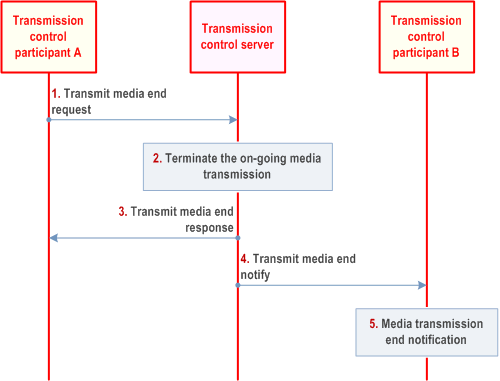
Step 1.
Transmission control participant A wants to end its media transmission in a session and sends a transmit media end request message to transmission control server.
Step 2.
Transmission control server terminates the on-going media transmission from transmission control participant A.
Step 3.
Transmission control server responds with a transmit media end response message to transmission control participant A indicating that the transmission control server has terminated the media transmission.
Step 4.
Transmission control server sends a transmit media end notify message to transmission control participant B indicating that the media transmission from transmission control participant A is terminated by the user.
Step 5.
The transmit media end notification shall cause the user of the transmission control participant B to be notified of the media transmission termination by the sending user.
7.7.1.3.6.2 End a media transmission - transmission control server initiated p. 145
Figure 7.7.1.3.6.2-1 describes the procedure for ending a media transmission during an MCVideo session by the transmission control server. Only two UEs involved in the session are shown for the simplicity.
Pre-condition:
- MCVideo session is established between MCVideo clients (client A and client B) and MCVideo server
- Transmission control is established between transmission control participants and transmission control server.
- Transmission control participant A and participant B have been granted the permission to transmit media and there are ongoing media transmission from transmission control participant A and participant B.
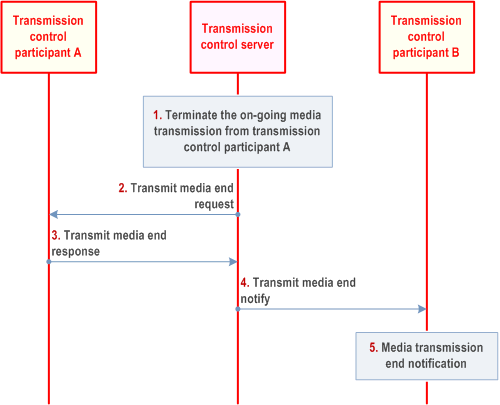
Step 1.
Transmission control server terminates the on-going media transmission from transmission control participant A due to a termination event (e.g. revoke for another priority media transmission or there are no receiving participants).
Step 2.
Transmission control server sends a transmit media end request message to transmission control participant A indicating the reason for ending the media transmission.
Step 3.
Transmission control participant A responds with a transmit media end response message to transmission control server as acknowledgement.
Step 4.
Transmission control server sends a transmit media end notify message to transmission control participant B indicating that the media transmission from transmission control participant A is terminated by the transmission control server.
Step 5.
The transmit media end notification shall cause the user of the transmission control participant B to be notified of the media transmission termination by the transmission control server.
7.7.1.3.6.3 End a media transmission - remote MCVideo user initiated p. 146
Figure 7.7.1.3.6.3-1 describes the procedure for ending a media transmission during an MCVideo session by a remote MCVideo user. Only two UEs involved in the session are shown for the simplicity.
Pre-condition:
- MCVideo session is established between MCVideo clients (client A and client B) and MCVideo server
- Transmission control is established between transmission control participants and transmission control server.
- Transmission control participant B has been granted the permission to transmit media and there is ongoing media transmission from transmission control participant B.
- Transmission control participant A is authorized to end the on-going media termination from transmission control participant B.
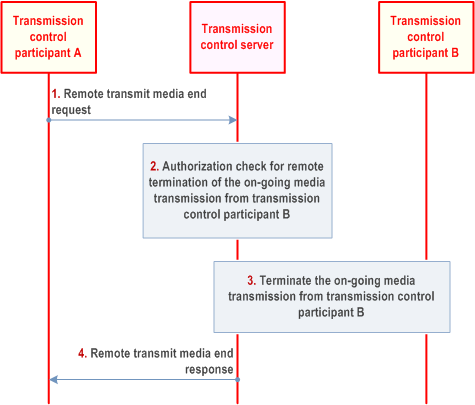
Step 1.
Transmission control participant A sends a remote transmit media end request message to transmission control server including the MCVideo ID of the user at the UE of the transmission control participant B and the MCVideo ID of the user at the UE of the transmission control participant A.
Step 2.
Transmission control server checks whether the user at the UE of transmission control participant A is authorized to end the on-going media transmission from transmission control participant B. If authorized, the transmission control server ends the media transmission from transmission control participant B.
Step 3.
Transmission control server ends the on-going media transmission from transmission control participant B. The transmission control server shall send transmit media end notify messages to the transmission control participants receiving the media transmission from transmission control participant B, indicating that the transmission has ended.
Step 4.
Transmission control server responds with a remote transmit media end response message to transmission control participant A indicating that the transmission control server has ended the requested media transmission.
7.7.1.3.7 Remotely initiated media transmission during an MCVideo session p. 147
Figure 7.7.1.3.7-1 describes the procedure for remotely initiated media transmission during an MCVideo session by an authorized user. Only two UEs involved in the session are shown for the simplicity.
Pre-condition:
- MCVideo session is established between MCVideo clients (client A and client B) and MCVideo server
- Transmission control is established between transmission control participants and transmission control server and there is no ongoing media transmission.
- The user of the UE at the transmission control participant A is authorized to remotely initiate a media transmission from transmission control participant B
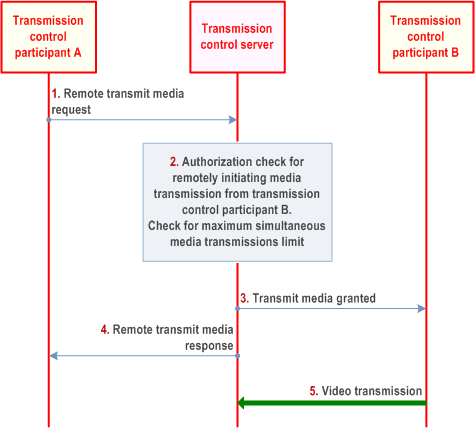
Step 1.
Transmission control participant A sends a remote transmit media request message to transmission control server including the MCVideo ID of the user at the UE of the transmission control participant B and the MCVideo ID of the user at the UE of the transmission control participant A.
Step 2.
Transmission control server checks whether the user at the UE of transmission control participant A is authorized to remotely initiate a media transmission from transmission control participant B. If authorized, the transmission control server makes the determination on what action (grant, deny, or queue) to take on the request based on transmission control criteria (e.g., group policy) and determines to accept the remotely initiated transmit media request from transmission control participant A.
Step 3.
Transmission control server sends a transmit media granted message to transmission control participant B.
Step 4.
Transmission control server provides a remote transmit media response message to transmission control participant A indicating success (media transmission occurs from transmission control participant B) or a failure reason.
Step 5.
Transmission control participant B starts sending video media over the session established to the transmission control server.
7.7.1.3.8 Transmission idle during an MCVideo session |R17| p. 147
During silence, i.e., when no video transmission is ongoing, the transmission control server may send the transmission idle message to all transmission participants from time to time. The transmission control server sends the transmission idle message in the beginning of silence.
Figure 7.7.1.3.8-1 describes the procedure once the transmission idle message is sent from the transmission control server to the transmission control participant(s) during an already established MCVideo session. For simplicity, only three MCVideo UEs are participating in the MCVideo session.
Pre-condition:
- MCVideo session is established between MCVideo clients (client A and client B) and MCVideo server.
- The transmission control is established between the transmission control participants and transmission control server.
- The transmission control participant A has been granted the permission to transmit media.
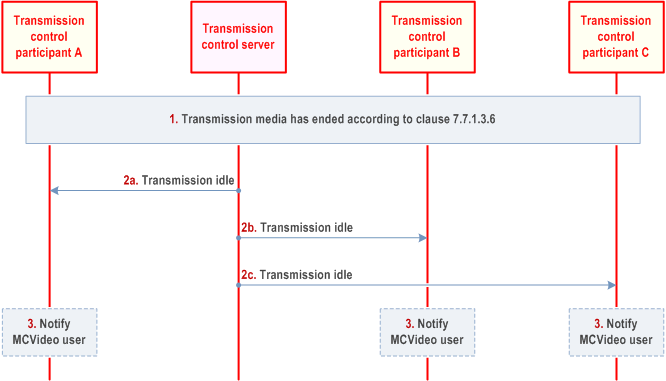
Step 1.
The media transmission has ended according to clause 7.7.1.3.6.
Step 2a-2c.
If no other MCVideo user has permission to transmit the media, then the transmission control server sends the transmission idle message to the transmission control participants.
Step 3.
The transmission control participants may notify the MCVideo users about the transmission idle i.e., silent period. Optionally, the transmission participant A, transmission participant B, and transmission participant C may send an acknowledgement to the transmission control server.